- Joined
- Mar 30, 2010
- Messages
- 1,548
- Reaction score
- 164
- Points
- 63
- Location
- NW Wiltshire England
- Your Mac's Specs
- Mid 2010 MBP 13, 8 gig mem, 2 int disks 500gig SSD, 1Tb SSHD . 2010 iMac, 8 gig, 2 Tb SSHD. iMac M1
I have just had a message to tell me that a disk in my Synology DS212j NAS box has failed and needs to be replaced.
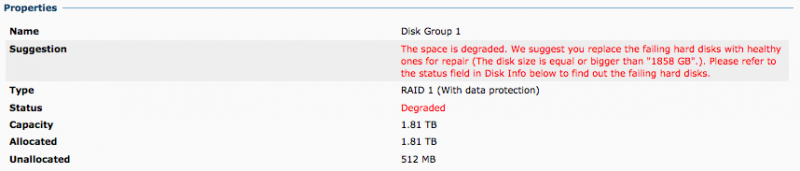
Any ideas as to if there anything that I can do to check out just what has happened? The box is only 15 months old and has hardly been used. The DSM is at DSM 4.0-2219
I am new to this NAS game so please excuse simple questions?
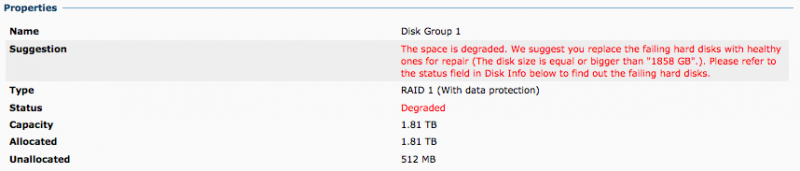
Any ideas as to if there anything that I can do to check out just what has happened? The box is only 15 months old and has hardly been used. The DSM is at DSM 4.0-2219
I am new to this NAS game so please excuse simple questions?




