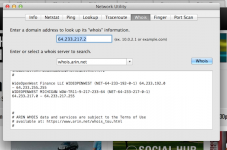- Joined
- Dec 5, 2008
- Messages
- 713
- Reaction score
- 43
- Points
- 28
- Location
- Detroit
- Your Mac's Specs
- 2007 Mac Book Pro 2.2 Ghz 4 GB RAM SSD OSX 10.11 & 2006 MBP Stuck At 10.6.8
Good Morning!
I have a question about Stealth Mode Connection Attempts which are seen in Console Database Searches.
I use a MacBook Pro (Mid 2006 2.2 ghz) and OS X 10.6.8
I honestly do not know how I got to this Console screen. I opened a log file for CrashPlan to look for something and a whole bunch of Console windows opened. One of them had, in the side bar, highlighted as Database Searches- All Messages.
Since my computer has been running slowly lately and any internet page loads have been very slow or even failed (e-mail, too) I took a look at what this was.
One of the entries that is repeated very often says-
Stealth Mode Connection Attempt To UDP (my ip address is here) From 64.233.217.2:53
I tired a few IP look up searches (with the 2:53 and with it as 2.53) and the results came back as unknown.
An internet search for "Stealth Mode Connection Attempt" had results ranging from "No problem, Ignore It" to "That's Just Google Trying To Track You" to "Panic Time- Your Computer Is Being Hacked"
I trust what you all say on this forum (based on fantastic experiences here with many questions!). What do you all think these messages mean? Can I ignore them? Are they possibly the reason my computer (and internet) have become so slow recently?
Thanks For Your Help & Enjoy Today!
Paul
I have a question about Stealth Mode Connection Attempts which are seen in Console Database Searches.
I use a MacBook Pro (Mid 2006 2.2 ghz) and OS X 10.6.8
I honestly do not know how I got to this Console screen. I opened a log file for CrashPlan to look for something and a whole bunch of Console windows opened. One of them had, in the side bar, highlighted as Database Searches- All Messages.
Since my computer has been running slowly lately and any internet page loads have been very slow or even failed (e-mail, too) I took a look at what this was.
One of the entries that is repeated very often says-
Stealth Mode Connection Attempt To UDP (my ip address is here) From 64.233.217.2:53
I tired a few IP look up searches (with the 2:53 and with it as 2.53) and the results came back as unknown.
An internet search for "Stealth Mode Connection Attempt" had results ranging from "No problem, Ignore It" to "That's Just Google Trying To Track You" to "Panic Time- Your Computer Is Being Hacked"
I trust what you all say on this forum (based on fantastic experiences here with many questions!). What do you all think these messages mean? Can I ignore them? Are they possibly the reason my computer (and internet) have become so slow recently?
Thanks For Your Help & Enjoy Today!
Paul