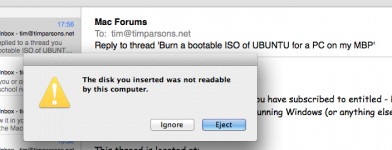- Joined
- Mar 15, 2011
- Messages
- 340
- Reaction score
- 0
- Points
- 16
- Location
- Flitwick, Beds, UK
- Your Mac's Specs
- MBP 15" + iPhone 5S
Hi I have a bog standard MBP with Mavericks, I have a friend who lives 200 miles away with a slow and limited Internet connection.
He has asked me to Download a UBUNTU ISO file, which I have done, and burn it onto a CD for him.
I would like to ask the members here, the correct way to do this please.
I won't be able to test it to see if it is Bootable because I dont have a PC to try it out on.
Furthermore I dont know what Format the CD will have to be formatted to and I dont know what software I should be using to BURN it to a CD.
I am sure you chaps would know the answers to all my questions straightaway.
I dont want to let this friend down by posting him off a DUD disc !!!.
Tim
He has asked me to Download a UBUNTU ISO file, which I have done, and burn it onto a CD for him.
I would like to ask the members here, the correct way to do this please.
I won't be able to test it to see if it is Bootable because I dont have a PC to try it out on.
Furthermore I dont know what Format the CD will have to be formatted to and I dont know what software I should be using to BURN it to a CD.
I am sure you chaps would know the answers to all my questions straightaway.
I dont want to let this friend down by posting him off a DUD disc !!!.
Tim