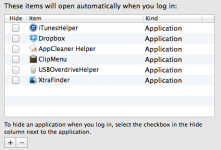- Joined
- Feb 14, 2004
- Messages
- 4,781
- Reaction score
- 166
- Points
- 63
- Location
- Groves, Texas
So I'm trying to find some pics and click on a folder (column view) and it takes FOREVER for Finder to list the folder.
Checked Activity Monitor and com.Apple.IconServicesAgent is using 99+% of the CPU.
Does this every once in a while. A restart fixed it. Is this a bug? Used Onyx about a week ago.
Any thoughts?
Checked Activity Monitor and com.Apple.IconServicesAgent is using 99+% of the CPU.
Does this every once in a while. A restart fixed it. Is this a bug? Used Onyx about a week ago.
Any thoughts?