I have a two month old 27" Mac running OS X 10.9. It has a 1.12 TB hard disk and I find I have only 115KB available. I have checked the useage of all the files in finder and they only ad up to approximate 300 GB. Is there another way to view the way the hard disc is used? I had a problem with multiple photos and trashed a couple of thousand, but I have emptied the trash can. Any suggestions would be appretiated.
You are using an out of date browser. It may not display this or other websites correctly.
You should upgrade or use an alternative browser.
You should upgrade or use an alternative browser.
Hard disk usage
- Thread starter jdstevo
- Start date
- Joined
- Jan 23, 2008
- Messages
- 65,248
- Reaction score
- 1,833
- Points
- 113
- Location
- Keller, Texas
- Your Mac's Specs
- 2017 27" iMac, 10.5" iPad Pro, iPhone 8, iPhone 11, iPhone 12 Mini, Numerous iPods, Monterey
Download the free Disk Inventory X from here. That will give you a graphic overview of what's currently taking up space on the hard drive. Also, Finder does not give an accurate count of space. You'll get a better count of hard drive space by using Disk Utility which you can find in your Applications, Utilities folder. Select Macintosh HD and see what it tells you.
- Joined
- Jan 20, 2012
- Messages
- 5,068
- Reaction score
- 431
- Points
- 83
- Location
- North Carolina
- Your Mac's Specs
- Air M2 ('22) OS 14.3; M3 iMac ('23) OS 14.3; iPad Pro; iPhone 14
I have a two month old 27" Mac running OS X 10.9. It has a 1.12 TB hard disk and I find I have only 115KB available. I have checked the useage of all the files in finder and they only ad up to approximate 300 GB. Is there another way to view the way the hard disc is used? I had a problem with multiple photos and trashed a couple of thousand, but I have emptied the trash can. Any suggestions would be appretiated.
WOW! Just for starters, please post an image of your Disk Utility w/ the main HD highlighted (see mine attached from a MBPro) - just wondering if you've partitioned your drive in a peculiar way?
Also, WhatSizeMac will give you a much better idea about what is on your HD, if you can install the program? Quite curious and wondering what our hardware experts will say - good luck! Dave
.
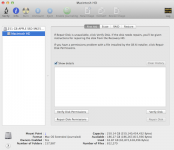
- Joined
- Nov 1, 2007
- Messages
- 1,251
- Reaction score
- 80
- Points
- 48
- Location
- Swansea - South Wales
- Your Mac's Specs
- 21 M1 Pro 14" MBP, 23 M2 Pro Mac Mini (MacOS 14), iPhone 15 Pro Max (iOS 17), iPad 6 (iPadOS 17)
I had a similar problem some time ago.
It turned out that Mail was continually retrieving an email with some attachments that failed to send. I used a program called omnidisksweeper to find this and delete the offending file.
Download OmniDiskSweeper (Mac)
It turned out that Mail was continually retrieving an email with some attachments that failed to send. I used a program called omnidisksweeper to find this and delete the offending file.
Download OmniDiskSweeper (Mac)
Hi again
I downloaded disc inventory and ran it. the results were vastly different to that on disc utilities.
Disc inventory 113 GB used 922GB free
Disc Utilities 1.12 TB used 115KB free
I tend to believe Disc inventory and have identified some movies that are taking up 60GB of space. however I am concerned as to why I am getting a false reading from disc utilities.
I have taken a screen shot of both but am not sure how to insert the images into this post.
Thanks for the help, any further insight would be great
jdstevo
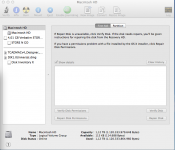
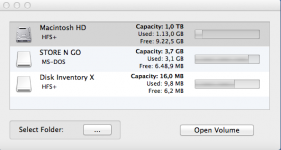
I downloaded disc inventory and ran it. the results were vastly different to that on disc utilities.
Disc inventory 113 GB used 922GB free
Disc Utilities 1.12 TB used 115KB free
I tend to believe Disc inventory and have identified some movies that are taking up 60GB of space. however I am concerned as to why I am getting a false reading from disc utilities.
I have taken a screen shot of both but am not sure how to insert the images into this post.
Thanks for the help, any further insight would be great
jdstevo
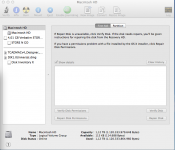
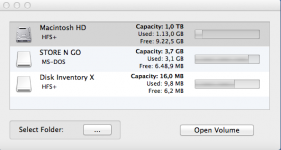
- Joined
- Dec 22, 2006
- Messages
- 26,561
- Reaction score
- 677
- Points
- 113
- Location
- Texas, where else?
- Your Mac's Specs
- 15" MBP '06 2.33 C2D 4GB 10.7; 13" MBA '14 1.8 i7 8GB 10.11; 21" iMac '13 2.9 i5 8GB 10.11; 6S
Click the "Edit" button on your post above.
Click the "Go Advanced" button.
Then scroll down to and select 'Manage Attachments"
That will open a separate window (or tab) where you can attach your screenshots.
Click the "Go Advanced" button.
Then scroll down to and select 'Manage Attachments"
That will open a separate window (or tab) where you can attach your screenshots.
- Joined
- Dec 22, 2006
- Messages
- 26,561
- Reaction score
- 677
- Points
- 113
- Location
- Texas, where else?
- Your Mac's Specs
- 15" MBP '06 2.33 C2D 4GB 10.7; 13" MBA '14 1.8 i7 8GB 10.11; 21" iMac '13 2.9 i5 8GB 10.11; 6S
^^^ Could be
But, 1st off, you are looking at 2 different things in those 2 pics.
In Disk Utility you are looking at the hard drive (whenever you have the top item selected) - not a partition on that drive.
In the 2nd pic you are looking at the Macintosh HD partition - not the hard drive.
Looking at the hard drive - it will be full if you have the entire drive partitioned.
You need to highlight the 2nd Macintosh HD in that pic in Disk Utility to see the partition info.
But, 1st off, you are looking at 2 different things in those 2 pics.
In Disk Utility you are looking at the hard drive (whenever you have the top item selected) - not a partition on that drive.
In the 2nd pic you are looking at the Macintosh HD partition - not the hard drive.
Looking at the hard drive - it will be full if you have the entire drive partitioned.
You need to highlight the 2nd Macintosh HD in that pic in Disk Utility to see the partition info.




