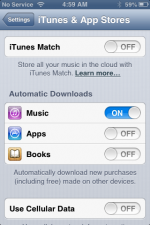- Joined
- Jun 12, 2011
- Messages
- 9,687
- Reaction score
- 1,879
- Points
- 113
- Location
- Melbourne, Australia and Ubud, Bali, Indonesia
- Your Mac's Specs
- 2021 M1 MacBook Pro 14" macOS 14.4.1, Mid 2010MacBook 13" iPhone 13 Pro max, iPad 6, Apple Watch SE.
iOS 7 downloaded without permission
I have posted this issue before but have only encountered disbelief This is a post I lodged on MacWorld;
"I have complained about this before but probably not in the right places way back when iOS 6 was released. Yesterday when I opened my iPhone there was the message "Software Updates are available for your phone."
Don't get me wrong I was looking forward to iOS 7 and now that i've installed it I love it. What I am complaining about is that when I went to Software Update I find that iOS 7 has already been downloaded. So while I was sleeping with my iPhone in it's dock iOS 7 was downloaded without my permission or consent. This is what happened with iOS 6 and although I was happy, even keen to update I wonder what would have happened if i wasn't?
Would the installer just sit there taking up valuable space on my 16 Gb iPhone until I eventually succumbed or can it be uninstalled? Did I miss an option in Settings which prevents automatic software downloads?
Then just to add insult to injury I connect my iPhone to iTunes to check for app updates and find that " The iPhone ............ cannot be used it requires iTunes 11.1. Please connect to the app store and update iTunes."
Forgive me if I'm being petty here but wouldn't it be reasonable to include in the information about this iOS update that an update of iTunes will also be required before syncing will be possible.
Perhapes they just assume that we are all connected to high speed internet services so a 200 + Mb update will only take a minute or two so whats the beef? Well the beef is I'm in Bali, Indonesia with a very shaky 250 kb/min ADSL cable service which regularly drops out meaning a 200+ Mb download can take up to 2 hrs.
No doubt I would have updated anyway but armed with a little more info I would have been able to pick my time instead of waiting for hours to download a few photos I took last night so that I can email them to a friend.
I guess we live and learn.
Unfortunately I received only comments (and this is from developers) that what I was claiming was essentially impossible. There were some good arguments which I agreed with but there was no doubting the facts in my mind.
the same issue has occurred again with iOS 7.0.3 update but this time I have taken screen shots. I awoke this morning to find a "1" on my settings icon, on following it to the software update screen I see, and this is the exact wording" iOS7 7.0.3" followed by "Apple Inc." followed by "Downloaded" below that is a panel saying "Learn More" and below that a panel with blue text saying "instal Now"
So I realize this is a bit disjointed but I am puzzled to say the least. I have been told there is no window that says "Downloaded" and told quite rightly if Apple simultaneously downloaded updates to the estimated 600,000,000 world users thier servers would melt down. My wife on the other hand had to search for updates before finding and downloading iOS 7.0.3 as I would expect. We are both on the same WiFi network so why the difference? Don't get me wrong here, having the software already downloaded while I sleep is great, saves a lot of time, it's just that everybody has told me this is impossible.
Thoughts please.
I have posted this issue before but have only encountered disbelief This is a post I lodged on MacWorld;
"I have complained about this before but probably not in the right places way back when iOS 6 was released. Yesterday when I opened my iPhone there was the message "Software Updates are available for your phone."
Don't get me wrong I was looking forward to iOS 7 and now that i've installed it I love it. What I am complaining about is that when I went to Software Update I find that iOS 7 has already been downloaded. So while I was sleeping with my iPhone in it's dock iOS 7 was downloaded without my permission or consent. This is what happened with iOS 6 and although I was happy, even keen to update I wonder what would have happened if i wasn't?
Would the installer just sit there taking up valuable space on my 16 Gb iPhone until I eventually succumbed or can it be uninstalled? Did I miss an option in Settings which prevents automatic software downloads?
Then just to add insult to injury I connect my iPhone to iTunes to check for app updates and find that " The iPhone ............ cannot be used it requires iTunes 11.1. Please connect to the app store and update iTunes."
Forgive me if I'm being petty here but wouldn't it be reasonable to include in the information about this iOS update that an update of iTunes will also be required before syncing will be possible.
Perhapes they just assume that we are all connected to high speed internet services so a 200 + Mb update will only take a minute or two so whats the beef? Well the beef is I'm in Bali, Indonesia with a very shaky 250 kb/min ADSL cable service which regularly drops out meaning a 200+ Mb download can take up to 2 hrs.
No doubt I would have updated anyway but armed with a little more info I would have been able to pick my time instead of waiting for hours to download a few photos I took last night so that I can email them to a friend.
I guess we live and learn.
Unfortunately I received only comments (and this is from developers) that what I was claiming was essentially impossible. There were some good arguments which I agreed with but there was no doubting the facts in my mind.
the same issue has occurred again with iOS 7.0.3 update but this time I have taken screen shots. I awoke this morning to find a "1" on my settings icon, on following it to the software update screen I see, and this is the exact wording" iOS7 7.0.3" followed by "Apple Inc." followed by "Downloaded" below that is a panel saying "Learn More" and below that a panel with blue text saying "instal Now"
So I realize this is a bit disjointed but I am puzzled to say the least. I have been told there is no window that says "Downloaded" and told quite rightly if Apple simultaneously downloaded updates to the estimated 600,000,000 world users thier servers would melt down. My wife on the other hand had to search for updates before finding and downloading iOS 7.0.3 as I would expect. We are both on the same WiFi network so why the difference? Don't get me wrong here, having the software already downloaded while I sleep is great, saves a lot of time, it's just that everybody has told me this is impossible.
Thoughts please.