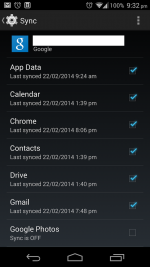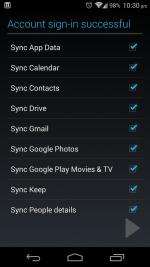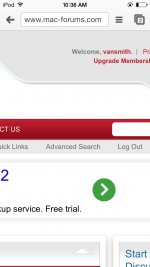I think we are actually on the same page here, Van (I may not be phrasing myself very well). You seem to be saying that syncing is on by default if you sign into your Google account, which in my understanding of Android (more on that in a second) is more or less mandatory if you want to actually use your Android device (in the western world, China excluded).
Whereas on iOS devices, users are encouraged but NOT required to sign up for iCloud in order to get an Apple ID, so if they choose not to get or turn on iCloud, syncing is NOT on by default.
As to your question about owning an Android device -- no, I don't. I have reviewed quite a few for various publications, and liked some and disliked most. I don't like Android as much as iOS generally, but the closer you get to the "pure" Android experience, the better I tend to like it.
I'm sure I don't know as much about Android as you, as I tend to use it only for review purposes. I haven't gone to this year's Mobile World Congress, but that is where I have previously spent the bulk of my limited time with Android.