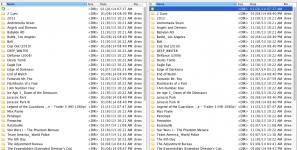- Joined
- May 24, 2013
- Messages
- 13
- Reaction score
- 0
- Points
- 1
(1) I have two folders "folder 1" and "folder 2" 90% of the content on each folder is the same....both large folders over 100GB. On windows you can copy all contents and paste into the other folder and click rename the file and if there is the same file name it would just rename the file name to file (2), etc. On Mac it will give you give you the options of "keep both" and rename is as "copy", but you can only do this if select 4 or less files, if you select more than 4 files it won't give you the option to keep both.
(2) After I figure out how to merge both folders...how can i delete duplicate files? I'd like to sort it by size and file name so i can confirm they are duplicates. Or if there is a way to delete duplicates in 2 seperate folders than i wouldn't need to merge the folders above.
(2) After I figure out how to merge both folders...how can i delete duplicate files? I'd like to sort it by size and file name so i can confirm they are duplicates. Or if there is a way to delete duplicates in 2 seperate folders than i wouldn't need to merge the folders above.