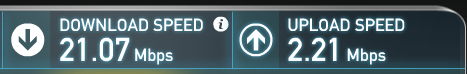Dave:
I used speedtest.net. You are somewhat correct: Mini, with DSL, got 10 mips; with cable, gets 17.5 (40 mips was promised) Laptop, wired, get 50+ mips (don't know what was w/DSL). By-passing wi-fi. I am paying for 40 mips as part of the Xfinity "bundle". I don't really care about upload, but for what it's worth, it's 11.4 mips.
Hi again
Jimg... - please let us get the terminology down correctly, i.e. 'mips' makes no sense to me (and likely others), thus please report your speeds as 'Mbps', which is
Megabits per second, that is what the Speedtest Net is providing - NOW, if you are using some other standard, then explain.
Second, please tell us that you are reporting results relative only to being cabled to your Mini and your laptop, i.e. we are not dealing w/ wireless speeds?
Finally, let's just stick to your new cable connection - THUS, from your quote above, you are getting 17.5 on your Mini wired & 50+ on your wired laptop (NOW, I did not use your units because they should be given as Mbps as already explained) - when an ISP tells you their 'theoretic' speeds, each is invariably lower when used, so I'm not sure why your laptop is reporting such a RAPID DL speed.
And lastly, and UL speed of 11.4 (again I'm assuming you mean Mbps but you need to clarify) seems unrealistic to me; from my experience, UL speeds are often about 1/10th the DL speeds - mine are about 2 Mbps - all of this remains quite confusing to me - sorry. Dave