vansmith
Senior Member
- Joined
- Oct 19, 2008
- Messages
- 19,924
- Reaction score
- 559
- Points
- 113
- Location
- Queensland
- Your Mac's Specs
- Mini (2014, 2018, 2020), MBA (2020), iPad Pro (2018), iPhone 13 Pro Max, Watch (S6)
Hi everyone,
I've got a pressing issue that I can't seem to wrap my head around. I'm using Word 2011 (14.3.9) on Mavericks (10.9.1) for reference.
Recently, I notice that when trying to open one document in particular, I'm greeted with the following error message:
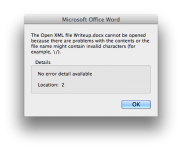
I haven't got the slightest clue why since most of the possible issues I found online (document being stored on a network drive and invalid characters in the filename) do not apply in my case as the document is stored locally and has no special characters in the name or path to the file. Indeed, nothing has changed about the document except for the addition of a few paragraphs.
When I click OK, I'm given the chance to recover the file, which at first glance, looks perfectly fine. I'm not sure what's causing the issue here then if the document can be recovered perfectly. Because of this though, every time I open the document, I have to save it as something else.
Thoughts?
I've got a pressing issue that I can't seem to wrap my head around. I'm using Word 2011 (14.3.9) on Mavericks (10.9.1) for reference.
Recently, I notice that when trying to open one document in particular, I'm greeted with the following error message:
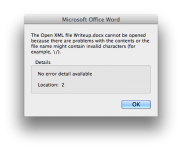
I haven't got the slightest clue why since most of the possible issues I found online (document being stored on a network drive and invalid characters in the filename) do not apply in my case as the document is stored locally and has no special characters in the name or path to the file. Indeed, nothing has changed about the document except for the addition of a few paragraphs.
When I click OK, I'm given the chance to recover the file, which at first glance, looks perfectly fine. I'm not sure what's causing the issue here then if the document can be recovered perfectly. Because of this though, every time I open the document, I have to save it as something else.
Thoughts?


