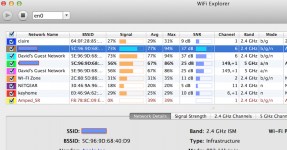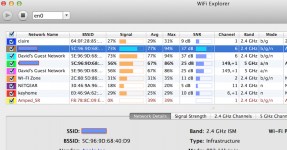Download speed 7.94 Mbps, Upload 1.78 Mbps. It also looks like I have about 30 other connections on my wifi channel. Do you think switching to a different channel would help?
Hello - please provide some more clarification of your network: 1) Your router is in the living room - is it cabled to a computer (if so brand/model)?; 2) Are the wired and wireless speeds (latter above) mentioned from the computer?; and 3) How are your streaming to your bedroom (directly to a TV w/ wireless capabilities, Roku, Apple TV, or other)?
If you have a wireless laptop, have you performed the speed test in the bedroom? Also, you might want to obtain the app
WifFi Explorer (just $3) - attached is a screen capture of the app - I have an AirPort Extreme w/ dual band broadcasts - plus, a regular & a guest network are present, so 4 of those entries are in my home network (the ones w/ the greatest strength showing - others are my neighbors). My MBPro (which is a room away from the router) is showing 73% signal strength (goes to 95% next to the router). So, again w/ this program on a wireless laptop you can measure signal strength in the bedroom.
Now most recent routers are using the 802.11 g/n/ac protocols - the maximum speed of a router using g is 54 Mbps (n much higher) - SO, what the router is sending out wirelessly is unlikely to obtain that speed because the signal coming in from say a cabled modem in my situation is likely to be much less; for example, I just ran the speed test on my cabled iMac and obtained about 18 Mbps; exactly the same on my MBPro using Wi-Fi, but I know that the router would be capable of sending a speedier signal - my bottleneck is the Time-Warner cable.
SO, your wireless speed quoted above is not in sync w/ the wired value stated previously (i.e. 21.5 Mbps) - I'm not sure if changing to a different channel would help but worth a try - however, a defective router is still a consideration - can't remember if you did a 'power recycle' on the router & your modem, but simple and worth a try? Dave

.