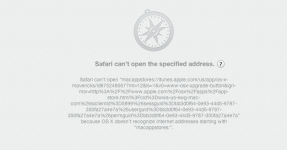- Joined
- Jul 20, 2012
- Messages
- 147
- Reaction score
- 0
- Points
- 16
- Your Mac's Specs
- mac book pro OS 10.8.5
hello
when i click the apple [ top left ] > software up date i got
nothing ! schould i active something .
thanks to let me know
when i click the apple [ top left ] > software up date i got
nothing ! schould i active something .
thanks to let me know