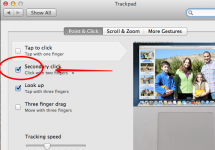You are using an out of date browser. It may not display this or other websites correctly.
You should upgrade or use an alternative browser.
You should upgrade or use an alternative browser.
I don't know how to set a new Wallpaper
- Thread starter Tino1948
- Start date
Just let you know that following the advise on OSXDaily, I did export the wallpaper that I want but as PNG. I did the 4 copies renamed apple.png, apple_s1.png, [email protected] and [email protected]. I did hit Command+Shift+G, I did write /System/Library/PrivateFrameworks/LoginUIKit.framework/Versions/A/Frameworks/LoginUICore.framework/Resources/ and the result was "File not found". Great... Now what?
In other laptops clicking with two fingers does the right-click but it doesn't in the Mac. Yes, it works as you said, thank you. I keep going forward and if doesn't work I will come back to you. Just give me a couple of seconds.
Hi cradom.
WOW! Thank you for the lesson. You are making worth to be awake until so late.
Using "Change Desktop Background" there is not command to open the file where is the picture (in Desktop, as per advice from OSXDaily).
Sorry, I am too thick... Whee is System Preferences and what is the Trackpad in the MakBook?
WOW! Thank you for the lesson. You are making worth to be awake until so late.
Using "Change Desktop Background" there is not command to open the file where is the picture (in Desktop, as per advice from OSXDaily).
Sorry, I am too thick... Whee is System Preferences and what is the Trackpad in the MakBook?
Hi cradom.
Is done... Looking in the window that opens with "Change Desktop Background" I saw the folder "Pictures", so I did copy the wallpaper to "Pictures", did open again "Change Desktop Background", I did click in "Pictures" and then in the picture and did work.
Thank you so much for your help and your teaching.
Kind regards.
Tino
Is done... Looking in the window that opens with "Change Desktop Background" I saw the folder "Pictures", so I did copy the wallpaper to "Pictures", did open again "Change Desktop Background", I did click in "Pictures" and then in the picture and did work.
Thank you so much for your help and your teaching.
Kind regards.
Tino
- Joined
- Feb 14, 2004
- Messages
- 4,781
- Reaction score
- 166
- Points
- 63
- Location
- Groves, Texas
Click on the apple in the upper left corner of the menubar. Select System Preferences.
Click on Trackpad.
To change where to find wallpaper, click on the + in the Desktop and Screensaver preference.
A file dialog will open where you can select another folder to look in.
Keeping them in Pictures is a good idea but you can also keep them elsewhere.

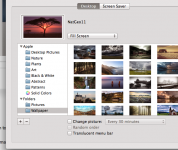
Click on Trackpad.
To change where to find wallpaper, click on the + in the Desktop and Screensaver preference.
A file dialog will open where you can select another folder to look in.
Keeping them in Pictures is a good idea but you can also keep them elsewhere.

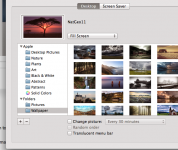
Sorry cradom.
I did manage to find Trackpad (by clicking in the Search icon in the top right corner and writing "Trackpad", did open a menu where shows "trackpad", I did click on it and did open).
But it doesn't look at all like yours and the commands on it are totally different. To start with comes as standard ticked ""Use two fingers to scroll" (as in many laptops). But there is a command already ticked that says "For secondary clicks, place two fingers on the trackpad then click the button". I did it and, of course, opens "Change Desktop Background".
By the way, in my top left corner doesn't exist "System Preferences", is clicking in the Apple icon. I did follow your idea of making a folder for wallpapers. Thank you.
Have a nice day.
Tino
I did manage to find Trackpad (by clicking in the Search icon in the top right corner and writing "Trackpad", did open a menu where shows "trackpad", I did click on it and did open).
But it doesn't look at all like yours and the commands on it are totally different. To start with comes as standard ticked ""Use two fingers to scroll" (as in many laptops). But there is a command already ticked that says "For secondary clicks, place two fingers on the trackpad then click the button". I did it and, of course, opens "Change Desktop Background".
By the way, in my top left corner doesn't exist "System Preferences", is clicking in the Apple icon. I did follow your idea of making a folder for wallpapers. Thank you.
Have a nice day.
Tino
- Joined
- Feb 14, 2004
- Messages
- 4,781
- Reaction score
- 166
- Points
- 63
- Location
- Groves, Texas
I'm running Mavericks. I don't know what OS you're running, it might be different, hence a different Trackpad pref.
Anyway you got it sorted out. System Preferences should also be in your Dock unless you moved it. You might want to take some time to go through all of them to see how you can customize your computer. Just be careful when changing things like Network and Sharing.
Anyway you got it sorted out. System Preferences should also be in your Dock unless you moved it. You might want to take some time to go through all of them to see how you can customize your computer. Just be careful when changing things like Network and Sharing.
Hi cradom.
I am getting old faster than I thought... Yes, that's right... Systems Preferences is the right of the Dock.
"You might want to take some time to go through all of them to see how you can customize your computer" - Yes, I think so... I will do it.
I am using Maverick too but, as I said before, my Trackpad doesn't look at all like yours but, yes, is sorted out thanks to your help.
The Network I did set it as Wi-Fi and it is working without problems (even with the modem when I am not at home) and in Sharing I put the wireless printer that I use it with the other PCs and the MacBook. and the Bluetooth to download pictures and videos from my mobile phones. Which issues can arise changing things on them?
I use the MacBook to control remotely my Desktop PCs (Lenovo with Windows 9 and Shuttle with Ubuntu Linux) using TeamViwer when I am not at home.
I am getting old faster than I thought... Yes, that's right... Systems Preferences is the right of the Dock.
"You might want to take some time to go through all of them to see how you can customize your computer" - Yes, I think so... I will do it.
I am using Maverick too but, as I said before, my Trackpad doesn't look at all like yours but, yes, is sorted out thanks to your help.
The Network I did set it as Wi-Fi and it is working without problems (even with the modem when I am not at home) and in Sharing I put the wireless printer that I use it with the other PCs and the MacBook. and the Bluetooth to download pictures and videos from my mobile phones. Which issues can arise changing things on them?
I use the MacBook to control remotely my Desktop PCs (Lenovo with Windows 9 and Shuttle with Ubuntu Linux) using TeamViwer when I am not at home.