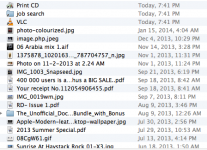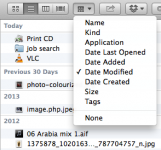I just heard about the new Maverick os and have read some articles about it. I am running 10.6.8 and I understand I can upgrade to this for free. A lot of people write a lot about a lot of topics..but I usually rely on Mac users to know the "nitty gritty". Is it worth upgrading to this? I don't know how to back up things so that's a consideration...Is it worth my time? What are the pros and cons? Like I say some people like upgrades some don't. What do you guys think about this new upgrade?
ANY input would be appreciated.
Ironman
ANY input would be appreciated.
Ironman