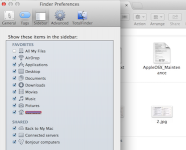You are using an out of date browser. It may not display this or other websites correctly.
You should upgrade or use an alternative browser.
You should upgrade or use an alternative browser.
download icon
- Thread starter jdstevo
- Start date
- Joined
- Nov 28, 2007
- Messages
- 25,564
- Reaction score
- 486
- Points
- 83
- Location
- Blue Mountains NSW Australia
- Your Mac's Specs
- Silver M1 iMac 512/16/8/8 macOS 11.6
G'day and welcome to the forums.
Depending on what OS you are using, your post offers no information, Downloads are in Finder and the icon appears in Safari. Can't help with pother browsers.
Depending on what OS you are using, your post offers no information, Downloads are in Finder and the icon appears in Safari. Can't help with pother browsers.
- Joined
- Jan 23, 2008
- Messages
- 65,248
- Reaction score
- 1,833
- Points
- 113
- Location
- Keller, Texas
- Your Mac's Specs
- 2017 27" iMac, 10.5" iPad Pro, iPhone 8, iPhone 11, iPhone 12 Mini, Numerous iPods, Monterey
Open your Finder. Click on your home folder (the one with your user name and the small house). You should see your Downloads folder there. Drag the downloads folder to the right side of the Dock divider line and drop it there.
- Joined
- Jan 20, 2012
- Messages
- 5,067
- Reaction score
- 429
- Points
- 83
- Location
- North Carolina
- Your Mac's Specs
- Air M2 ('22) OS 14.3; M3 iMac ('23) OS 14.3; iPad Pro; iPhone 14