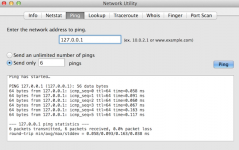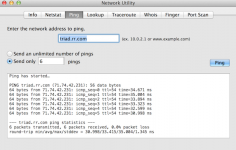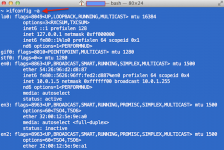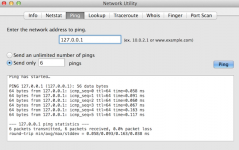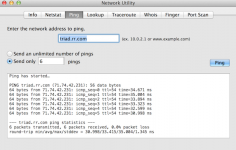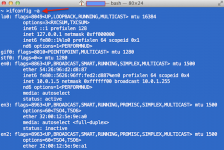Hi again
Matilda - thanks for the information!

Let me get you started (now I'm not a network expert - a retired physician) and hopefully some of our network gurus will comment w/ more specific help - but a few requests and additional comments:
1. Are the networks you are trying to access password protected, i.e. WEP, WPA, etc.? If so, have you setup your MBP w/ the proper password; also have you tried a 'public' network w/o security set (e.g. Wi-Fi hotspot like Starbucks)?
2. Open 'Network Utility' (just type in the name in Spotlight - right upper corner magnifying glass) and select 'Ping' - enter 127.0.0.1 (see my first attached pic) - do you get the same results, i.e. can you computer be pinged; if so, this implies that the network hardware and lower layers of the TCP/IP software are intact which is GOOD! If not, then your computer is likely the problem.
3. Using 'Ping' again, enter the URL (name or numeric number, if available) of your ISP and ping again - see my 2nd pic (my ISP is TW Road Runner) - if you receive the same returns, the implication is that your computer is communicating through the router and contacting your ISP - this is GOOD; if not, then the problem is likely w/ your router setup and/or ISP who you would need to contact.
4. Go into Applications > Utilities > Terminal (see my 3rd pic) - enter 'ifconfig -a' (w/o quotes; red arrow) - this will generate a long list (mainly understood by network experts); but do a screen capture (CMD-Shift-4) and post back to this thread - may help others in responding.
5. If you have other accounts on your computer (or if not set up another one) - log out of your account and into another one - see if the the network works.
Well I'll stop there - good luck and let us know! Dave