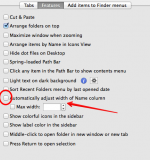Alright - I have tried holding down option when resizing finder windows (causing new/that same finder window to open at that same size). I have also created a new finder window through the menu, resized it, and that works as well. Although, that is not my problem.
Right now I have "date modified" as my only default column (aside from file/folder name) shown in my finder windows. I have played around with "list view" - I don't think it's related.
Every time I open a finder window it's opening date modified way to the right off the file/folder name column-causing a scroll bar to appear at the bottom of each finder window. Holding down option and resizing the window manually (dragging date modified over to the left) works, but as soon as I open up a new (another) window it goes back to the right and the scroll bar is at the bottom. It's driving me CRAZY! I don't remember this ever happening before.
Things worth mentioning:
1) I use an external monitor (laptop) - but these issues arise when using just the laptop AND OR the monitor
2) some of my folders are alias's (I'm not sure this means anything?)
3) This also occurs with (my finder windows for) dropbox, which are aliased folders. Both dropbox and "regular" finder windows do the same thing.
How do I get date modified to autosize itself to not show the scroll bar on the bottom of each finder window?! My file names are not long enough to warrant the date modified column to do what it is doing...
Thanks.
Right now I have "date modified" as my only default column (aside from file/folder name) shown in my finder windows. I have played around with "list view" - I don't think it's related.
Every time I open a finder window it's opening date modified way to the right off the file/folder name column-causing a scroll bar to appear at the bottom of each finder window. Holding down option and resizing the window manually (dragging date modified over to the left) works, but as soon as I open up a new (another) window it goes back to the right and the scroll bar is at the bottom. It's driving me CRAZY! I don't remember this ever happening before.
Things worth mentioning:
1) I use an external monitor (laptop) - but these issues arise when using just the laptop AND OR the monitor
2) some of my folders are alias's (I'm not sure this means anything?)
3) This also occurs with (my finder windows for) dropbox, which are aliased folders. Both dropbox and "regular" finder windows do the same thing.
How do I get date modified to autosize itself to not show the scroll bar on the bottom of each finder window?! My file names are not long enough to warrant the date modified column to do what it is doing...
Thanks.