- Joined
- Nov 26, 2009
- Messages
- 315
- Reaction score
- 3
- Points
- 18
- Location
- Ontario, Canada
I just want to be sure that I am not buying something for a computer that is not worth upgrading. I have the specs as noted below:

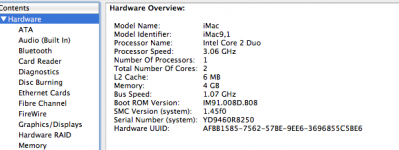
I know my computer meets Apple's hardware requirements for the upgrade to Mavericks, but I want to make sure. I have not had any big problems with my mac since I bought it December 2009 with the exception of a hard drive failure which was covered by Applecare luckily 1 month before it expired. I want to finally upgrade the OS from Snow Leopard to Mavericks. Mostly I surf the web, mail, burn CDs and DVDs, convert different formats of files etc. But I do a lot of these things simultaneously and might have 4 different programs running at the same time and I have noted sometimes I am using 3.5+ gb of ram and need to close one program or another depending on what I am doing at the time.
I guess I want to know if I upgrade the ram from 4gb to 8gb, is my cpu fast enough to do all this comfortably? I retired in June and really don't want to spend money on a new mac.
Thanks in advance,
Cathy

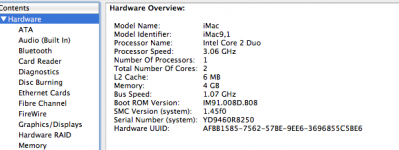
I know my computer meets Apple's hardware requirements for the upgrade to Mavericks, but I want to make sure. I have not had any big problems with my mac since I bought it December 2009 with the exception of a hard drive failure which was covered by Applecare luckily 1 month before it expired. I want to finally upgrade the OS from Snow Leopard to Mavericks. Mostly I surf the web, mail, burn CDs and DVDs, convert different formats of files etc. But I do a lot of these things simultaneously and might have 4 different programs running at the same time and I have noted sometimes I am using 3.5+ gb of ram and need to close one program or another depending on what I am doing at the time.
I guess I want to know if I upgrade the ram from 4gb to 8gb, is my cpu fast enough to do all this comfortably? I retired in June and really don't want to spend money on a new mac.
Thanks in advance,
Cathy




