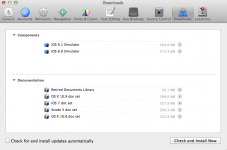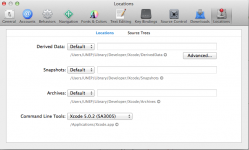I am working on installing a physics simulation software package. It comes with a script that is supposed to compile the source code and install all of the data libraries for the simulation software. The installation exited with an error so I then thought maybe I needed to execute the script in sudo for it to work. When I type sudo I get the following:
-bash: sudo: command not found
I have also checked to see if a few other things are installed like gcc and command lines tools but I always get responses like
-bash: gcc: command not found
-bash: xcode-select: command not found
This leads me to believe that the problem is not with the script to install but with OSX. This is being installed on a fresh installation of 10.9, any advice?
-bash: sudo: command not found
I have also checked to see if a few other things are installed like gcc and command lines tools but I always get responses like
-bash: gcc: command not found
-bash: xcode-select: command not found
This leads me to believe that the problem is not with the script to install but with OSX. This is being installed on a fresh installation of 10.9, any advice?