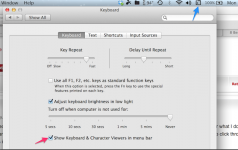- Joined
- Jun 20, 2012
- Messages
- 22
- Reaction score
- 0
- Points
- 1
In the edit tab, how does one actually use the special characters shortcut it it shows right next to it? No matter what I do, it uses the command+space shortcut to access the spotlight. I love using the emojis but its getting to be a pain to have to click through the menu to access it if there is an easier way.