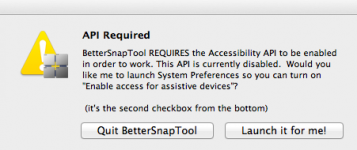I just downloaded bettersnapview, an app used to generate that Window's 7 snap view. It's now asking me for API. Where is it in system preferences?
Edited:
Oh I just realized it's in system preferences - display - enable access for assistive devices....when i googled it
It's strange how that check box is not available in my display
Someone else with Mavericks on google search also said they dont have it in their OS
Edited:
Oh I just realized it's in system preferences - display - enable access for assistive devices....when i googled it
It's strange how that check box is not available in my display
Someone else with Mavericks on google search also said they dont have it in their OS