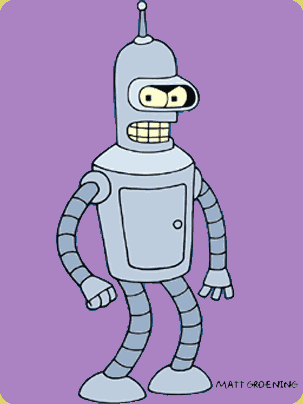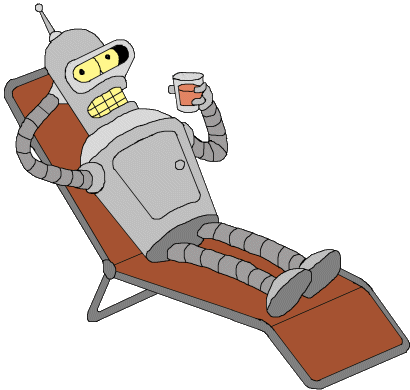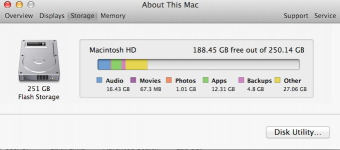- Joined
- Sep 4, 2009
- Messages
- 137
- Reaction score
- 1
- Points
- 18
Looking to buy my wife a air or macbook for xmas, she currently has an iPad and is wanting to go back to more a "laptop" for surfing and storing pics and having access to programs like Pages etc.
I would like to get an Air but the ss drive capacities worry me? are they enough for basic storing of pictures and having some apps on the computer and storing email messages etc..?
Cheers,
I would like to get an Air but the ss drive capacities worry me? are they enough for basic storing of pictures and having some apps on the computer and storing email messages etc..?
Cheers,