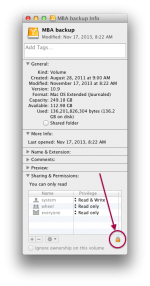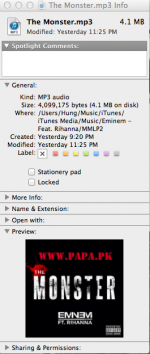You are using an out of date browser. It may not display this or other websites correctly.
You should upgrade or use an alternative browser.
You should upgrade or use an alternative browser.
Cannot change file name or modify file (get info)
- Thread starter simonvee
- Start date
- Joined
- Apr 26, 2008
- Messages
- 2,963
- Reaction score
- 120
- Points
- 63
- Location
- Belgium
- Your Mac's Specs
- iPad Pro 12.9 latest iOS
In Finder, click (tap) on the file name once and you can change the file name.
To change the content of a file, you will need to use the application that was used to create the file.
Cheers ... McBie
To change the content of a file, you will need to use the application that was used to create the file.
Cheers ... McBie
Thanks for the reply, I appreciate it. I am aware of that method, however the reason why I'm asking is because I've seen a representative in the Apple store do it by going into the 'get info' tab. I'm thinking maybe it's got something to do with my settings.
- Joined
- Apr 26, 2008
- Messages
- 2,963
- Reaction score
- 120
- Points
- 63
- Location
- Belgium
- Your Mac's Specs
- iPad Pro 12.9 latest iOS
Yeah, You can change the file name using Get Info as well, but why all the hassle ?
If you right click on a file, do Get Info you will see a section called "Name & Extension" ( with a little triangle in front ) and you can change the file name and the extension as well.
As I mentioned, a single click in Finder does the same thing
Cheers ... McBie
If you right click on a file, do Get Info you will see a section called "Name & Extension" ( with a little triangle in front ) and you can change the file name and the extension as well.
As I mentioned, a single click in Finder does the same thing
Cheers ... McBie
I have a music file (mp3) and I would like for it to play in VOX (music player) instead of Itunes by DEFAULT. Sure, I can right click on the music file and go into 'open with'. However, I want to set VOX as the default music player every time I left click that music file. Therefore, correct me if I'm wrong, but being able to modify the 'get info' section is the only way.
- Joined
- Apr 26, 2008
- Messages
- 2,963
- Reaction score
- 120
- Points
- 63
- Location
- Belgium
- Your Mac's Specs
- iPad Pro 12.9 latest iOS
I was only replying to your original post which was about renaming a file. There was no mention about setting default applications.
Very confusing mate, very confusing.
Cheers ... McBie
Very confusing mate, very confusing.
Cheers ... McBie
M
MacInWin
Guest
To force the file to open with a certain application every time, open Get Info and in the middle of the resulting window is a prompt "Open With." Just below that is the name of the application that is going to be used as default for THAT file. Change it to whatever you want by clicking on the name and picking what app you want. If you want that default for ALL files of that type, click on the Change All button, otherwise the only affected file will be just that single file.
If it won't allow you to change anything, click on the lock in the bottom right corner, provide the admin password and it will unlock the changes.
If it won't allow you to change anything, click on the lock in the bottom right corner, provide the admin password and it will unlock the changes.
M
MacInWin
Guest
That's because your account doesn't own the permissions on the file, so you can't change them. To overcome that, click on the lock, as I indicated, and login as an admin account. Then you will be able to change the data.
vansmith
Senior Member
- Joined
- Oct 19, 2008
- Messages
- 19,924
- Reaction score
- 559
- Points
- 113
- Location
- Queensland
- Your Mac's Specs
- Mini (2014, 2018, 2020), MBA (2020), iPad Pro (2018), iPhone 13 Pro Max, Watch (S6)
Go to System Preferences > Users & Groups. What does it list for the type under your name on the left hand side?
vansmith
Senior Member
- Joined
- Oct 19, 2008
- Messages
- 19,924
- Reaction score
- 559
- Points
- 113
- Location
- Queensland
- Your Mac's Specs
- Mini (2014, 2018, 2020), MBA (2020), iPad Pro (2018), iPhone 13 Pro Max, Watch (S6)
Admins have full rights over the files that they should have rights over. What file are you trying to edit and where on your machine is it located? What does it say under permissions for that file (at the bottom of the get info window)?
M
MacInWin
Guest
If you are an admin, then when you click on the lock on the Get Info panel, you should get a prompt to enter your password to unlock the Get Info panel. Once it's unlocked, you can change what you want and it will apply. But be careful, if you change a system file, or something critical to the operating system, mayhem may ensue. If all you want to change is that one MP3 file, that's probably safe enough, but once you know the technique, you need to be careful what you do in Get Info. Admin authority is nice, but it comes with a requirement to be careful with that authority.
As per your questions:
1. What files am I trying to edit? I cannot edit any file, in 'get info', that is. Whether is it music, movie or document.
2. What does it say under permissions for that file (at the bottom of the get info window)?
Once I go into my info, it says 'sharing and permission' at the bottom. However, I am unable to modify anything in that window. I cannot even click the cursor onto it.
* I am not prompted with any passwords once I clicked on 'get info'. The operating system allows me to go in there but does not allow me to modify anything.
1. What files am I trying to edit? I cannot edit any file, in 'get info', that is. Whether is it music, movie or document.
2. What does it say under permissions for that file (at the bottom of the get info window)?
Once I go into my info, it says 'sharing and permission' at the bottom. However, I am unable to modify anything in that window. I cannot even click the cursor onto it.
* I am not prompted with any passwords once I clicked on 'get info'. The operating system allows me to go in there but does not allow me to modify anything.
- Joined
- Dec 22, 2006
- Messages
- 26,561
- Reaction score
- 677
- Points
- 113
- Location
- Texas, where else?
- Your Mac's Specs
- 15" MBP '06 2.33 C2D 4GB 10.7; 13" MBA '14 1.8 i7 8GB 10.11; 21" iMac '13 2.9 i5 8GB 10.11; 6S
- Joined
- Dec 22, 2006
- Messages
- 26,561
- Reaction score
- 677
- Points
- 113
- Location
- Texas, where else?
- Your Mac's Specs
- 15" MBP '06 2.33 C2D 4GB 10.7; 13" MBA '14 1.8 i7 8GB 10.11; 21" iMac '13 2.9 i5 8GB 10.11; 6S
Click on the triangle of 'Sharing & Permissions' to see the lock.