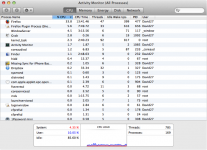I have two iMacs, a 24-inch 2008 model (4gb RAM) and a 27-inch 2011 model (16gb RAM) When I load videos from YouTube or any other site, they load very quickly on the 2008 iMac, and painfully slowly on the 2011 iMac. I don't think it is a browser issue. I used both Firefox and Safari on both iMacs, with the same result. Would it have something to do with my video card? For all of my tests the iMacs were connected to the router by cable and I used the same ISP.
You are using an out of date browser. It may not display this or other websites correctly.
You should upgrade or use an alternative browser.
You should upgrade or use an alternative browser.
Videos loading slowly
- Thread starter dgarmaise
- Start date
- Joined
- Jan 23, 2008
- Messages
- 65,248
- Reaction score
- 1,833
- Points
- 113
- Location
- Keller, Texas
- Your Mac's Specs
- 2017 27" iMac, 10.5" iPad Pro, iPhone 8, iPhone 11, iPhone 12 Mini, Numerous iPods, Monterey
It can't be the video card since your 2011 iMac has way better graphics than your 2008 model does. Not just better, but faster. So there's obviously something else slowing you down.
Open the Activity Monitor on the 2011 and see what else is going on while you're loading the videos. Also, how much hard drive space remains on the 2011?
Open the Activity Monitor on the 2011 and see what else is going on while you're loading the videos. Also, how much hard drive space remains on the 2011?
Nothing much else seems to be going on the activity monitor. I am not to sure how to read the activity monitor properly, especially in Maverick. When I played the YouTube Video in the 2011 iMac using Firefox, the activity monitor showed Firefox bouncing around between 25% and 60% CPU; but in the box at the bottom, on the left, it showed 80%-90% idle. When I played the video using Safari, Safari only showed 3%-4% CPU. I noticed that Firefox still showed a large percentage CPU, so I closed the programme and ran the test again on Safari. No change. I have 660 GB hard drive space left on the 1 TB hard drive.
- Joined
- Jan 23, 2008
- Messages
- 65,248
- Reaction score
- 1,833
- Points
- 113
- Location
- Keller, Texas
- Your Mac's Specs
- 2017 27" iMac, 10.5" iPad Pro, iPhone 8, iPhone 11, iPhone 12 Mini, Numerous iPods, Monterey
So, I take it then that the videos run slow whether you do it from Firefox or from Safari? I have two iMacs, also a 2011 like yours and a 2013 model. YouTube videos seem to run normally on both, although I admit I'm not a big YouTube fan and rarely play them.
Try downloading OnyX which is a free optimizing tool, and run it in automatic mode. That will do some cleanup, get rid of caches, etc. It will not harm your machine. Let's see if that helps to speed things up somewhat.
Try downloading OnyX which is a free optimizing tool, and run it in automatic mode. That will do some cleanup, get rid of caches, etc. It will not harm your machine. Let's see if that helps to speed things up somewhat.
Chscag, you got it! Running Onyx worked. Funny thing is, I had been running similar utilities on the 2008 iMac in a vain attempt to get it to run faster (generally, not just for video streaming)! I think the 2008 computer is suffering from old age. Thanks very much for your help. It is people like you who make the Internet such a valuable resource.
Good thing I didn't open any bottles of champagne. The problem is happening again. I think there is something fundamentally wrong with my computer; it has been crashing a lot lately. Disk Utility says the hard disk is fine. I'll have to get to the bottom of it.
C
chas_m
Guest
Assuming the HD is actually fine -- which I'm not that sure about -- could it be that you are watching the HTML5 version on the older machine and the Flash version on the newer machine? That would certainly explain the differences in CPU use. You should be able to tell if my theory is correct since the "controls" in the HTML5 version are somewhat different than for Flash.
Chas, I was watching the HTML on the 2011 iMac, the one that was loading more slowly, and the flash on the 2008 iMac. I switched from HTML to flash on the 2011 iMac, but it didn't speed up the streaming. So, the 2011 iMac is still streaming the YouTube videos much more slowly.