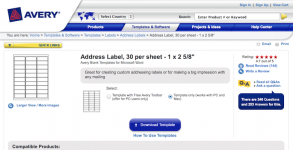- Joined
- Oct 3, 2013
- Messages
- 37
- Reaction score
- 2
- Points
- 8
- Location
- UK
- Your Mac's Specs
- iMac 21.5in, 2.7GHz Intel Core i5, Catalina OS X 10.15.7
I have tried to locate address label function in Pages such as is available in Microsoft Word. This doesn't appear to be included in the software. Has anyone else located this function?