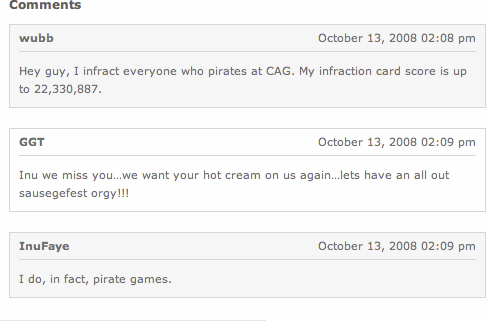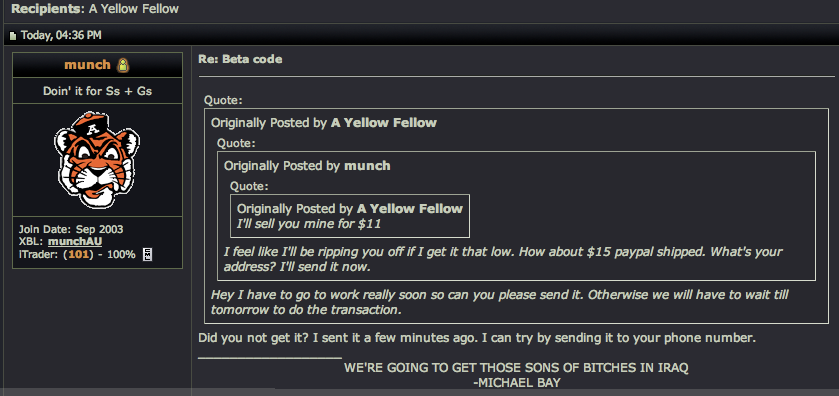C
csierra
Guest
I just upgraded from a B&W g3 to a mac mini. In iphoto 6.0 on my mac mini I was trying to attatch some photos in an e-mail and I could not find my folders or see my jpeg images as I would try to attatch them. On my B&W g3 with iphoto 2.0 when I would attatch a picture I could actually find the folders and see small images before I would make the attatchment. The only thing the mac mini does is give me info about the image. It does not actually let me see the image. Also I could not see the seperate folders as in my B&W g3. My B&W g3 had Tiger and the mac-mini has 10.3.9 Panther. The mac-mini's version of iphoto is the latest one though. I need some help someone please.