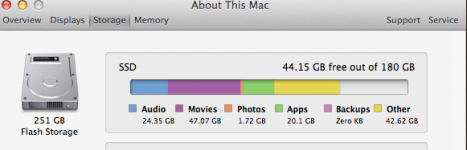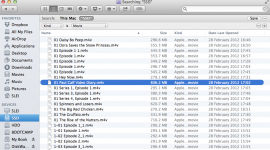- Joined
- Nov 14, 2013
- Messages
- 5
- Reaction score
- 0
- Points
- 1
Tried Googling the answer to no avail, so hopefully I can find some help here.
I moved my iTunes library from SSD to HDD drive on my iMac some time ago, but I appear to have been left with a ton of ghost files of all the video and audio that was once on my SSD, even though I deleted them. I can't find them when searching the disk using a disk scanner like Daisy Disk or just rooting manually through the folders. But according to About This Mac (see attachment), there's around 70 gigs of video and audio. But where!?
I eventually tracked them down using Spotlight, but only by searching specifically for video and audio files. But despite now being able to see these files, none of them can be deleted. I can't modify them, Spotlight doesn't show me the folder family they're in, nothing. Just these huge ghost files I can't do anything with sitting there eating my SSD (second attachment).
Any ideas on getting rid of these files?
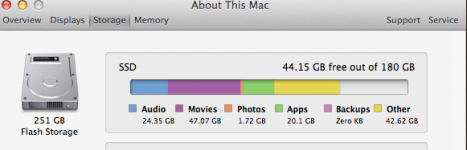
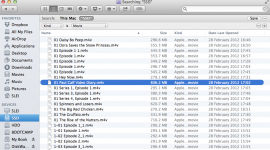
I moved my iTunes library from SSD to HDD drive on my iMac some time ago, but I appear to have been left with a ton of ghost files of all the video and audio that was once on my SSD, even though I deleted them. I can't find them when searching the disk using a disk scanner like Daisy Disk or just rooting manually through the folders. But according to About This Mac (see attachment), there's around 70 gigs of video and audio. But where!?
I eventually tracked them down using Spotlight, but only by searching specifically for video and audio files. But despite now being able to see these files, none of them can be deleted. I can't modify them, Spotlight doesn't show me the folder family they're in, nothing. Just these huge ghost files I can't do anything with sitting there eating my SSD (second attachment).
Any ideas on getting rid of these files?