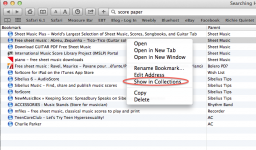You are using an out of date browser. It may not display this or other websites correctly.
You should upgrade or use an alternative browser.
You should upgrade or use an alternative browser.
Can't search bookmarks in Safari 6.1
- Thread starter Riqiv
- Start date
- Joined
- Dec 22, 2006
- Messages
- 26,561
- Reaction score
- 677
- Points
- 113
- Location
- Texas, where else?
- Your Mac's Specs
- 15" MBP '06 2.33 C2D 4GB 10.7; 13" MBA '14 1.8 i7 8GB 10.11; 21" iMac '13 2.9 i5 8GB 10.11; 6S
???
Screenshot would help.
To search Bookmarks, you would click on the open book icon at the left side of the bookmarks bar, select the bookmarks tab and type in the search field.
Screenshot would help.
To search Bookmarks, you would click on the open book icon at the left side of the bookmarks bar, select the bookmarks tab and type in the search field.
Thank you for your response Admin. I haven’t explained things very clearly so forgive me.
A screenshot is attached.
I am talking about right-click on the search and getting "Show in Collections".
For instance, in the screenshot I am looking for "MisterArt.com" (Red Oval) but I've forgotten that particular website.
I know it's a Folder with "Judy Greene Music" (Green Oval) but I have forgotten the Folder it's in (in this case, it's in "Score Paper" Folder in "Purple Oval").
I used to have Bookmarks open, press Cmmd + "F", search for "Judy Greene Music" and be able to right-click on the search and use "Show in Collections" and it would find the exact Bookmark "Judy Greene Music" in the Folder (of which I have hundreds) called "Score Paper" so I could find "MisterArt.com".
Does anyone know if that capacity still exists?

A screenshot is attached.
I am talking about right-click on the search and getting "Show in Collections".
For instance, in the screenshot I am looking for "MisterArt.com" (Red Oval) but I've forgotten that particular website.
I know it's a Folder with "Judy Greene Music" (Green Oval) but I have forgotten the Folder it's in (in this case, it's in "Score Paper" Folder in "Purple Oval").
I used to have Bookmarks open, press Cmmd + "F", search for "Judy Greene Music" and be able to right-click on the search and use "Show in Collections" and it would find the exact Bookmark "Judy Greene Music" in the Folder (of which I have hundreds) called "Score Paper" so I could find "MisterArt.com".
Does anyone know if that capacity still exists?

Answer found!
Someone in MacRumors suggested:
If you go to the Bookmark menu, and select Edit Bookmarks, you get a similar view to the old bookmark window. Command-F does allow you to search. You won't see the usual search bar, but typing filters the results as you'd expect. This seems buggy and may get removed (or fixed) in a future update, but for right now it more or less works.
======
After a little research I replied:
Thank you!
Edit Bookmarks and in the lower right-hand corner is a Window for "Search Bookmarks".
Search for your subject and right-click on the search found and you get "Show in Collections"!!!
(See screenshot.)
It's still there but Apple has cleverly hid it . . . that was sarcasm
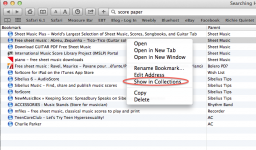
Someone in MacRumors suggested:
If you go to the Bookmark menu, and select Edit Bookmarks, you get a similar view to the old bookmark window. Command-F does allow you to search. You won't see the usual search bar, but typing filters the results as you'd expect. This seems buggy and may get removed (or fixed) in a future update, but for right now it more or less works.
======
After a little research I replied:
Thank you!
Edit Bookmarks and in the lower right-hand corner is a Window for "Search Bookmarks".
Search for your subject and right-click on the search found and you get "Show in Collections"!!!
(See screenshot.)
It's still there but Apple has cleverly hid it . . . that was sarcasm