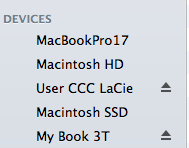- Joined
- Oct 21, 2013
- Messages
- 20
- Reaction score
- 0
- Points
- 1
I was working on Excel, saved a document, then tried opening both Excel and Word on Finder (or on dock). On finder, see new Device entitled \]gv which I know nothing about. Possibility that when I was saving, I hit a "normal" document button. I am senior and I would appreciate any help you can give me to rectify this. Have Lion