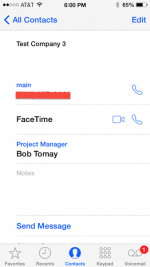When adding a new contact, in IOS 6 you could put the company name in, save it, then edit it and put the person's name in. It would save it under the Co name. I am finding in IOS 7, it automatically saves it under the person's name no matter how you enter it. Is there a work a round to this?
You are using an out of date browser. It may not display this or other websites correctly.
You should upgrade or use an alternative browser.
You should upgrade or use an alternative browser.
Ios 7 - Contacts change
- Thread starter clarkev
- Start date
- Joined
- Oct 1, 2007
- Messages
- 7,163
- Reaction score
- 275
- Points
- 83
- Location
- UK
- Your Mac's Specs
- Mac Mini i5 (2014 High Sierra), iPhone X, Apple Watch, iPad Pro 12.9, AppleTV (4)
I don't quite follow.
If you enter anything in the company name field it stays there and that's what appears in the contact list
If you enter anything in the company name field it stays there and that's what appears in the contact list
- Joined
- Dec 22, 2006
- Messages
- 26,561
- Reaction score
- 677
- Points
- 113
- Location
- Texas, where else?
- Your Mac's Specs
- 15" MBP '06 2.33 C2D 4GB 10.7; 13" MBA '14 1.8 i7 8GB 10.11; 21" iMac '13 2.9 i5 8GB 10.11; 6S
In iOS 6, if you enter a company name only and add it to the contacts it's listed under the company name.
If you then edit that "company" and add an individual, that contact remains listed by the "company" name in the contacts list - not the individual.
This is not the case with iOS 7.
That "company" contact is removed and is listed only by the individual's name.
iOS 7 will not leave a company name in the contact list after adding a person's name to it.
Not good - I have a lot of vendors and I need the vendor listed in my contact's, not the particular individual of the month (or year) that is working for them.
I have found a couple of work arounds - both are a pita if you happen to be talking to a vendor and want to add their "company" to your contacts and at the same time have their name associated with that company. It cannot be done in iOS 7 that I've found so far.
1. If you still have an iOS 6 device - you can add it in that device by the old method and it will sync to the iOS 7 device properly based on the "company" name.
2. Add the contact in the "Contacts" app on your Mac - placing a check in the 'Company' box. This will also sync to your iOS 7 device properly.
If you then edit that "company" and add an individual, that contact remains listed by the "company" name in the contacts list - not the individual.
This is not the case with iOS 7.
That "company" contact is removed and is listed only by the individual's name.
iOS 7 will not leave a company name in the contact list after adding a person's name to it.
Not good - I have a lot of vendors and I need the vendor listed in my contact's, not the particular individual of the month (or year) that is working for them.
I have found a couple of work arounds - both are a pita if you happen to be talking to a vendor and want to add their "company" to your contacts and at the same time have their name associated with that company. It cannot be done in iOS 7 that I've found so far.
1. If you still have an iOS 6 device - you can add it in that device by the old method and it will sync to the iOS 7 device properly based on the "company" name.
2. Add the contact in the "Contacts" app on your Mac - placing a check in the 'Company' box. This will also sync to your iOS 7 device properly.
- Joined
- Dec 22, 2006
- Messages
- 26,561
- Reaction score
- 677
- Points
- 113
- Location
- Texas, where else?
- Your Mac's Specs
- 15" MBP '06 2.33 C2D 4GB 10.7; 13" MBA '14 1.8 i7 8GB 10.11; 21" iMac '13 2.9 i5 8GB 10.11; 6S
You're right BOBTOMAY, that works which is what i have to do but am wondering why it was changed. It took me a while to figure out how to make it work in iOS 6 and it was pretty simple. I will use your third way for now. Thanks.