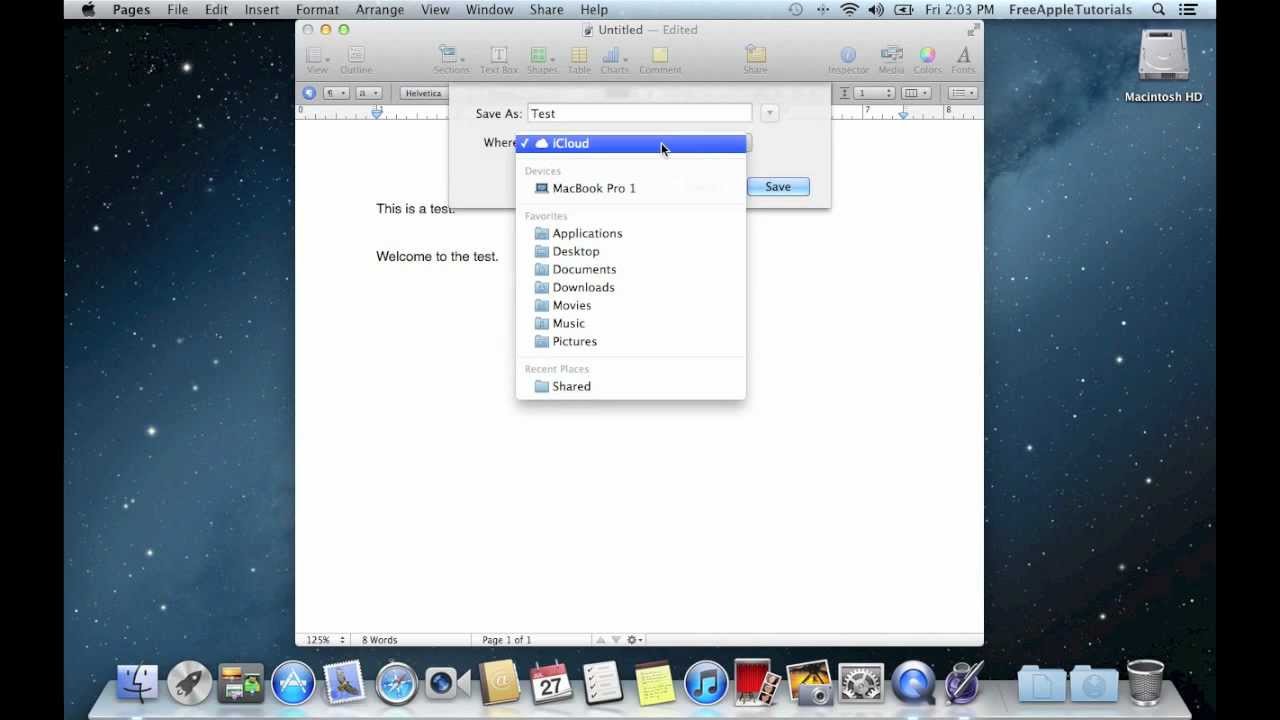- Joined
- Sep 20, 2013
- Messages
- 11
- Reaction score
- 0
- Points
- 1
With iCloud on my/via my MBP I now see Pages Beta. But, in Pages on my MBP there is no iCloud send/save_to it I can see which means to me that the great novel I'm work on at home is not available on my iPhone at the coffee shop..
Is this a correct assumption OR, can my Pages Doc be accessed on my phone via wifi at the coffee shop with iCloud some way?
My, how redundant a question, sorry.
but thats it if anyone can make sense of it and answer it..
jojoguitar
Is this a correct assumption OR, can my Pages Doc be accessed on my phone via wifi at the coffee shop with iCloud some way?
My, how redundant a question, sorry.
but thats it if anyone can make sense of it and answer it..
jojoguitar