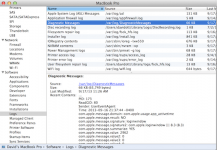- Joined
- Dec 8, 2011
- Messages
- 20
- Reaction score
- 0
- Points
- 1
- Your Mac's Specs
- 2011 Mac mini, 2007 Macbook, iPod Classic, iPod Touch 2nd generation, iPad 1
Sometimes a window pops up on my Mac mini and disappears before I can see what it is about. I am not even sure it is browser related. Is my Mac compromised? Is it a virus? How can I find out which program is responsible for the popup? How can I check if my Mac doesn't have a virus, worm, trojan, ...? I usually check downloaded files with ClamAV, but nothing was ever found.
thanx
thanx