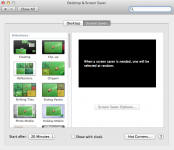- Joined
- Sep 14, 2013
- Messages
- 4
- Reaction score
- 0
- Points
- 1
I no longer have an iPhoto option in Screen Saver in System Preferences. I used to have this option but it disappeared. Is there a way I can get it back? The instructions say to look under Options, but all I have there is a "Folder" option, not an iPhoto option.