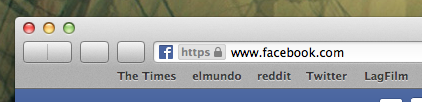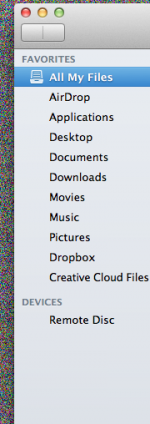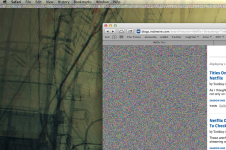Hello all,
After my computer went to sleep, I put it back with the touch of a button. What was revealed was white grainy graphics covering parts of the screen (see screenshot). When I restarted my machine, there are still icon thumbnails not showing - but the grainy graphics are gone.
Is this an hardware failure or is there something I could do with the software to fix it?
- Sigurd

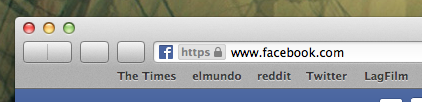
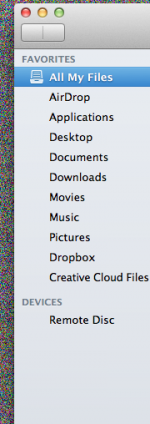
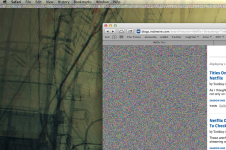
After my computer went to sleep, I put it back with the touch of a button. What was revealed was white grainy graphics covering parts of the screen (see screenshot). When I restarted my machine, there are still icon thumbnails not showing - but the grainy graphics are gone.
Is this an hardware failure or is there something I could do with the software to fix it?
- Sigurd