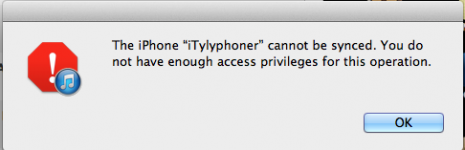- Joined
- Oct 17, 2011
- Messages
- 112
- Reaction score
- 1
- Points
- 18
- Location
- Born in Brooklyn, bred in Manhattan, living in VT
- Your Mac's Specs
- iMac Mid-2011 27”: MacBook Pro (13-inch, 2017) MacOS 12.2.1: iPad Pro (12.9”) (4th Gen) iPadOS 15.
iPhone 4S
iOS 6.1.3
Phone Name: iTylyphoner
see sidebar for my iMac specs
Here goes ...
Setup ...
1. Normally I synch iPhone through iTunes (11.0.5 (5)).
2. I have purchases on iCloud as well as other media obtained elsewhere that is kept on the iMac HD. (Librivox and internet Archive are my main sources of "other media".)
2. I created new admin profile for myself on iMac. iCloud automatically filled my iTunes library in this profile.
3. I had no problem with syncing my iPad (3) and keeping all my chosen media on the iPad.
Problem ...
When I connect iPhone to iMac via cable, i get this error message seen below and cannot add, change, nor delete any media on the iPhone.
Do I need to wipe the iPhone and reset to factory defaults, then restore iCloud and local media? If so, not sure of the steps despite looking over what a web search offered me.
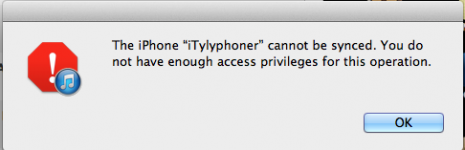
iOS 6.1.3
Phone Name: iTylyphoner
see sidebar for my iMac specs
Here goes ...
Setup ...
1. Normally I synch iPhone through iTunes (11.0.5 (5)).
2. I have purchases on iCloud as well as other media obtained elsewhere that is kept on the iMac HD. (Librivox and internet Archive are my main sources of "other media".)
2. I created new admin profile for myself on iMac. iCloud automatically filled my iTunes library in this profile.
3. I had no problem with syncing my iPad (3) and keeping all my chosen media on the iPad.
Problem ...
When I connect iPhone to iMac via cable, i get this error message seen below and cannot add, change, nor delete any media on the iPhone.
Do I need to wipe the iPhone and reset to factory defaults, then restore iCloud and local media? If so, not sure of the steps despite looking over what a web search offered me.