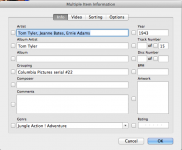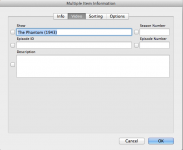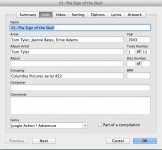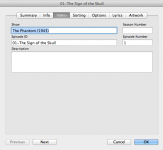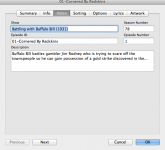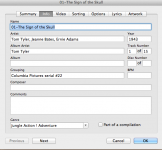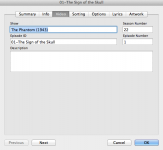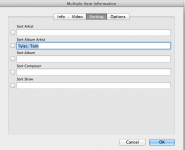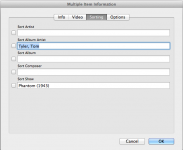- Joined
- Oct 17, 2011
- Messages
- 112
- Reaction score
- 1
- Points
- 18
- Location
- Born in Brooklyn, bred in Manhattan, living in VT
- Your Mac's Specs
- iMac Mid-2011 27”: MacBook Pro (13-inch, 2017) MacOS 12.2.1: iPad Pro (12.9”) (4th Gen) iPadOS 15.
iMac 27-inch, Mid 2011
OS X 10.8.4
iTunes 11.0.5
iPad (New/3) iOS 6.1.3
Videos (the included app)
Et Al:
Previously I had posted that I was obtaining some old film serials from archive.org (all legal) and that iTunes was treating each chapter as a separate movie. It was suggested that I set the serials from Movie to TV Show, and that solved the problem.
Now however I came across a one time deal so far.
Two different serials.
The details on each are different, other than the "Album Artist" (the leading actor in this case) is the same.
When I sync either one with iTunes to my iPad, it comes out fine. But, when I sync both serials, they both combine the chapters and show the art from only one film for both films. (Confusing?)
The other serial is set up in the same way. You can see how it shows up on the iPad's Video app. Alternating chapters are from one serial film, the rest are from the other one.
Any Thoughts, ideas, etc.?
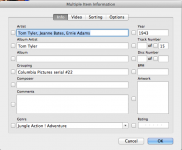
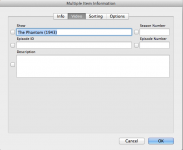
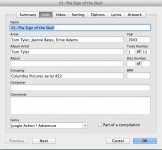
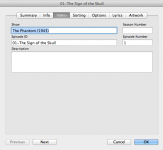

OS X 10.8.4
iTunes 11.0.5
iPad (New/3) iOS 6.1.3
Videos (the included app)
Et Al:
Previously I had posted that I was obtaining some old film serials from archive.org (all legal) and that iTunes was treating each chapter as a separate movie. It was suggested that I set the serials from Movie to TV Show, and that solved the problem.
Now however I came across a one time deal so far.
Two different serials.
The details on each are different, other than the "Album Artist" (the leading actor in this case) is the same.
When I sync either one with iTunes to my iPad, it comes out fine. But, when I sync both serials, they both combine the chapters and show the art from only one film for both films. (Confusing?)
The other serial is set up in the same way. You can see how it shows up on the iPad's Video app. Alternating chapters are from one serial film, the rest are from the other one.
Any Thoughts, ideas, etc.?