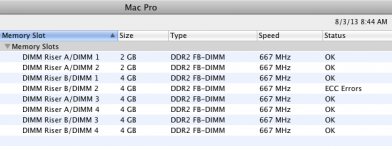I have a Mac Pro 2,1 (late 2007) running OS 10.6.8. I recently upgraded my RAM
I Installed another 16GB of RAM on top of the 16 I already have. It was fully compatible, installed as advised by Apple).
When I turn on the computer, The System Profiler says that I have 28GB of RAM, and memory chips are detected as installed.
However, when I run Activity Monitor (since I do a lot of heavy-lifting with some 64-bit music software), it says under System Memory that I only have 12GB!
I guess it's an error in AM, however if it's detecting RAM getting filled, I'm worrying that this will affect my system and not actually utulizie my 28GB of RAM.
Can anyone tell me what's going on with Activity Monitor and how I can get it show my correct amount of RAM?
thanks!
I Installed another 16GB of RAM on top of the 16 I already have. It was fully compatible, installed as advised by Apple).
When I turn on the computer, The System Profiler says that I have 28GB of RAM, and memory chips are detected as installed.
However, when I run Activity Monitor (since I do a lot of heavy-lifting with some 64-bit music software), it says under System Memory that I only have 12GB!
I guess it's an error in AM, however if it's detecting RAM getting filled, I'm worrying that this will affect my system and not actually utulizie my 28GB of RAM.
Can anyone tell me what's going on with Activity Monitor and how I can get it show my correct amount of RAM?
thanks!