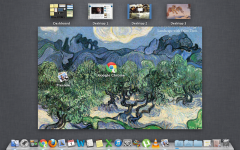Sometimes when I use it (expose) I am not able to see the all the windows in the usual way, I can just see the icons. That happens very rarely, but has been happening for quite a long time (more than 4 months). I initially thought that it was because of Safari so that I updated and stop using it. It seems like the frequency of the problem was reduced. but it is still happening. I have all the latest updates available for my mac, so that I don't know what else I can do. The problems solves immediately after y sign out and then sign in again. Attached you may find an image of the way the expose is displayed.
You are using an out of date browser. It may not display this or other websites correctly.
You should upgrade or use an alternative browser.
You should upgrade or use an alternative browser.
Problem with expose
- Thread starter mauribev
- Start date
- Joined
- Sep 30, 2007
- Messages
- 9,962
- Reaction score
- 1,235
- Points
- 113
- Location
- The Republic of Neptune
- Your Mac's Specs
- 2019 iMac 27"; 2020 M1 MacBook Air; macOS up-to-date... always.
I assume that's Desktop 1 that you are on here. That is a little bizarre. My best guess here is that it's a graphics rendering issue. You didn't say which model Mac you have, or what version OS X you are running. I would try manually downloading and installing the most recent Update Combo for your version of OS X to see if that works out any bugs. If that fails, run the Apple Hardware Test to check your graphics card and RAM for errors.
Assuming you are on Mountain Lion, here's the update combo link:
https://support.apple.com/kb/dl1659
Assuming you are on Mountain Lion, here's the update combo link:
https://support.apple.com/kb/dl1659
Hi, thank you very much for the quick answer.
I have a MacBookPro 2.9 GHz Intel Core i7, 8 GB 1600 MHz DDR3, Intel HD Graphics 4000 512 MB, OS X 10.8.4 (12E55), 750.16 GB HDD. I bought my Mac last year's autumn.
I haven't installed MacKeeper. I recently used a program called OniX to clean my Mac. I will look the page for all the latest updates, but I have always tried to have my Mac updated. I will also look for the Apple Hardware Test and will post back. The problem is that I can't be sure if the problem has been solved, since it happens just sometimes.
Thanks
I have a MacBookPro 2.9 GHz Intel Core i7, 8 GB 1600 MHz DDR3, Intel HD Graphics 4000 512 MB, OS X 10.8.4 (12E55), 750.16 GB HDD. I bought my Mac last year's autumn.
I haven't installed MacKeeper. I recently used a program called OniX to clean my Mac. I will look the page for all the latest updates, but I have always tried to have my Mac updated. I will also look for the Apple Hardware Test and will post back. The problem is that I can't be sure if the problem has been solved, since it happens just sometimes.
Thanks
- Joined
- Sep 30, 2007
- Messages
- 9,962
- Reaction score
- 1,235
- Points
- 113
- Location
- The Republic of Neptune
- Your Mac's Specs
- 2019 iMac 27"; 2020 M1 MacBook Air; macOS up-to-date... always.
As thought I have all the latest updates. I also performed the Apple Hardware test (the extended one) and everything went fine.
I'm open to more suggestions.
Did you download the Update Combo and reinstall it? If not, do so. You may be up to date, but sometimes reinstalling the Update Combo irons out some bugs.
C
chas_m
Guest
It looks to me as if Expose is showing you the "extended" portion of Desktop 1. Did you ever have another monitor or projector plugged into this machine?
Also, if I'm right, then you have actual applications sitting out on the desktop. Very bad idea, you should fix that.
Also, if I'm right, then you have actual applications sitting out on the desktop. Very bad idea, you should fix that.
I'm sorry to tell that even after installing the Update Combo and deleting the .plst file the problem is still happening.
I almost never have an additional projector plugged into my Mac, just when I watch movies in mi LCD TV. I don't know what chas_m means by actual applications. In my desktop i just have a view documents and a link to the hard disk, nothing else.
To make myself clearer above you may find three images, they are part of a sequence: the first shows the windows open at a moment of time and the last one the way they are displayed after I swipe up with four fingers (to display the mission control... PS. the same happens when I use the F3 key to display the mission control). As is displayed in the pictures mission control didn't work well, I can't see all my windows, just the icons.
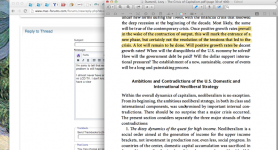

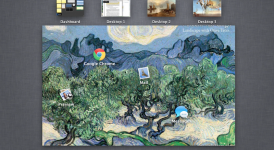
I almost never have an additional projector plugged into my Mac, just when I watch movies in mi LCD TV. I don't know what chas_m means by actual applications. In my desktop i just have a view documents and a link to the hard disk, nothing else.
To make myself clearer above you may find three images, they are part of a sequence: the first shows the windows open at a moment of time and the last one the way they are displayed after I swipe up with four fingers (to display the mission control... PS. the same happens when I use the F3 key to display the mission control). As is displayed in the pictures mission control didn't work well, I can't see all my windows, just the icons.
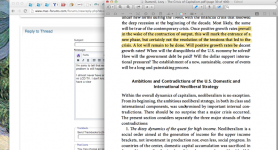

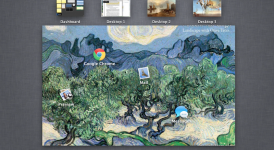
- Joined
- Sep 30, 2007
- Messages
- 9,962
- Reaction score
- 1,235
- Points
- 113
- Location
- The Republic of Neptune
- Your Mac's Specs
- 2019 iMac 27"; 2020 M1 MacBook Air; macOS up-to-date... always.
What's interesting here is that even when Mission Control appears to be working, it actually isn't. The app icon should be at the bottom, completely opaque and on top of its windows.
Try creating a new user to see if this problem persists while using that account. Don't import anything... create a new, virgin account.
Try creating a new user to see if this problem persists while using that account. Don't import anything... create a new, virgin account.