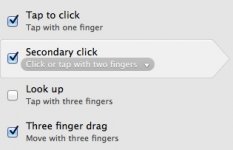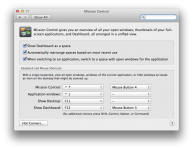I am trying to get the secondary click to work using preferences. When I check the secondary click box, and ask for the left corner option, I get two screens and no right click feature. I thought maybe this was due to the fact that I set hot corners. I thought I had confused the little dear with mixed messages. So I went into the hot corners set up and removed the command for the lower left click by replacing it with a "-" But alas, this did not fix the problem.
I am out of guesses. Your thoughts?
I am out of guesses. Your thoughts?