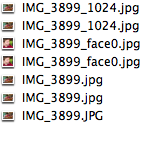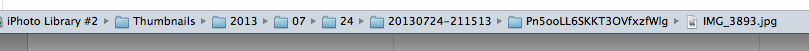I spent 3 hours yesterday to read the whole "Help" session of iPhoto but couldn't find the answer of the following, Could anybody please help me
After I successfully import a photo (say picture X taken at 1.15pm on 24/07/2013), when I try to find this picture X through finder, it appears SEVEN files of same photos as follows.
1. picture X.JPG (capital letter of JPG) with big MB size (the biggest of 7) and timing at the time I took the shot (1.15pm)
2. picture X. jpg (small letter of jpg) with very small size like 50kb and timing at 2hr after the shot is taken. (3.15pm)
3. same name as "2" above (same size) but timing is 1 mins plus of i.e. 3.16pm.
4. picture X_1024.jpg (small letter of jpg) with medium size like 300kb and timing at 2hr after the shot is taken (3.15pm)
5. same name as "4" above (same size too) but timing is 1 mins plus of it i.e.3.16pm
6. Picture X_face0.jpg (small letter of jpg) with close up of the face of the person in picture. timing 2 hr after the shot is taken i.e. 3.15pm
7. same name as "6" above (same size same image) but timing is 1 mins plus i.e. 3.16pm
Picture 1 is in folder of iphoto library --> Master --> 2013 -->07-->24--->20130724-???(a set of like serial no.)
Picture 2-7 is in folder of iPhoto library--> Thrumbnail-->2013-->07--->24--->20130724 ### (a set of another serial like no.) --> ###### (a set of combination of letter + figures)
Some picture doesn't carry photo 6 & 7 !?
I am so confused. please help !
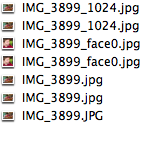
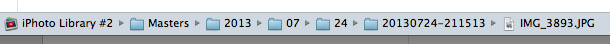
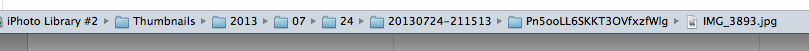
After I successfully import a photo (say picture X taken at 1.15pm on 24/07/2013), when I try to find this picture X through finder, it appears SEVEN files of same photos as follows.
1. picture X.JPG (capital letter of JPG) with big MB size (the biggest of 7) and timing at the time I took the shot (1.15pm)
2. picture X. jpg (small letter of jpg) with very small size like 50kb and timing at 2hr after the shot is taken. (3.15pm)
3. same name as "2" above (same size) but timing is 1 mins plus of i.e. 3.16pm.
4. picture X_1024.jpg (small letter of jpg) with medium size like 300kb and timing at 2hr after the shot is taken (3.15pm)
5. same name as "4" above (same size too) but timing is 1 mins plus of it i.e.3.16pm
6. Picture X_face0.jpg (small letter of jpg) with close up of the face of the person in picture. timing 2 hr after the shot is taken i.e. 3.15pm
7. same name as "6" above (same size same image) but timing is 1 mins plus i.e. 3.16pm
Picture 1 is in folder of iphoto library --> Master --> 2013 -->07-->24--->20130724-???(a set of like serial no.)
Picture 2-7 is in folder of iPhoto library--> Thrumbnail-->2013-->07--->24--->20130724 ### (a set of another serial like no.) --> ###### (a set of combination of letter + figures)
Some picture doesn't carry photo 6 & 7 !?
I am so confused. please help !