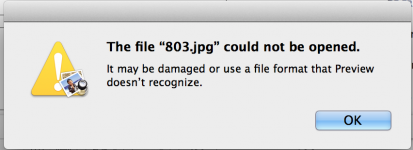- Joined
- Jun 23, 2013
- Messages
- 13
- Reaction score
- 0
- Points
- 1
- Location
- Los Angeles, California
So I have an external hard drive that would READ/WRITE on my Mac because the format was only for Windows. I found some software to change the format of the external drive to the readable and writable format for Mac and Windows. As I did this, I was not aware that it would delete all my files that I had on there. After I reformatted it, I found some more software that would return all my files that I lost on my External Drive. As i restored everything, it was a mess. Some JPGs were viewable and some said they were corrupted or something and somehow got messed up when I was retrieving the data again. You can see the kind of files im dealing with so you can get an idea.
I need to be able to access these pictures, so if you guys would help me out, it would be great!
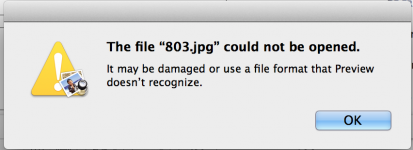

I need to be able to access these pictures, so if you guys would help me out, it would be great!