- Joined
- Jul 18, 2013
- Messages
- 10
- Reaction score
- 0
- Points
- 1
I'm not sure if this is the correct place to put this, my apologies if it's wrong, and you're more than welcome to move it, however, let's see if you guys can help me, eh? 
Friend gave me an iMac. Booted up the first time I got it home just fine, running Leopard. I read up on how to restore Mac to factory, and try it. Shut down, start up while holding Command R. After a couple minutes, it gives me this error:
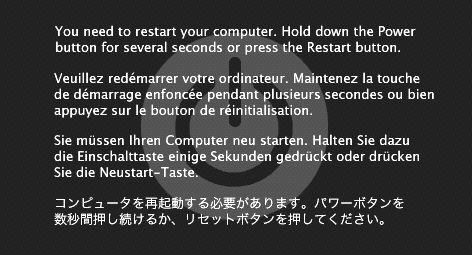
I'm sure a lot of you are familiar with this image.
I did some searching on the internet, on these forums, and tried everything I read. Or, at least tried to. Did the S on startup to try and type /friskydingo/ -f after all the text loads, but once the text got to "System uptime in seconds", it didn't continue. Just sat there, until I turn off the computer.
Any suggestions out there?
Friend gave me an iMac. Booted up the first time I got it home just fine, running Leopard. I read up on how to restore Mac to factory, and try it. Shut down, start up while holding Command R. After a couple minutes, it gives me this error:
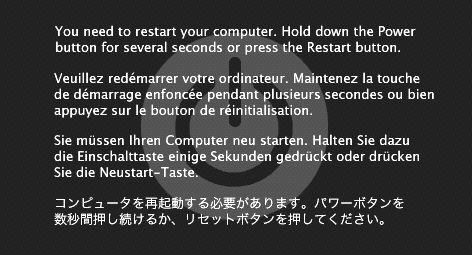
I'm sure a lot of you are familiar with this image.
I did some searching on the internet, on these forums, and tried everything I read. Or, at least tried to. Did the S on startup to try and type /friskydingo/ -f after all the text loads, but once the text got to "System uptime in seconds", it didn't continue. Just sat there, until I turn off the computer.
Any suggestions out there?






