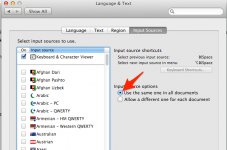- Joined
- Jul 2, 2013
- Messages
- 10
- Reaction score
- 0
- Points
- 1
I have a US keyboard (the @ symbol is above the 2, rather than above the comma) and what comes out when I type combinations of keys randomly changes sometimes. Usually it will have been one way for however long (a couple of days/weeks), and will change one day when I turn on the computer and stay that way for a while. But yesterday it changed in the middle of writing a Word doc.
What happens is, sometimes I use these combinations:
SHIFT + 3 = £
ALT + 3 = #
SHIFT + 2 = @
ALT + 2 = €
ALT + SHIFT + 2 = ™
then, it'll change so that I have to use these combinations:
SHIFT + 3 = #
ALT + 3 = £
SHIFT + 2 = @
ALT + 2 = ™
ALT + SHIFT + 2 = €
Does anyone have an idea why it changes randomly, and how I can stop it? I never know what symbol's going to come up when I need a currency symbol, which I use about a hundred times each day at work (so it's kinda important!)
What happens is, sometimes I use these combinations:
SHIFT + 3 = £
ALT + 3 = #
SHIFT + 2 = @
ALT + 2 = €
ALT + SHIFT + 2 = ™
then, it'll change so that I have to use these combinations:
SHIFT + 3 = #
ALT + 3 = £
SHIFT + 2 = @
ALT + 2 = ™
ALT + SHIFT + 2 = €
Does anyone have an idea why it changes randomly, and how I can stop it? I never know what symbol's going to come up when I need a currency symbol, which I use about a hundred times each day at work (so it's kinda important!)