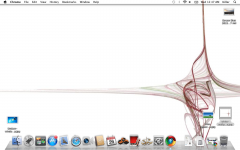- Joined
- May 20, 2008
- Messages
- 44,212
- Reaction score
- 1,424
- Points
- 113
- Location
- U.S.
- Your Mac's Specs
- 2017 15" MBP, 16gig ram, 1TB SSD, OS 10.15
@Nick
Sorry about that! Operating under the assumption it is a software issue, do you have any suggestions on what kind of software problems I have?
Hard to say exactly...but probably something that was installed is conflicting. With 1000's and 1000's of apps out there... couldn't even begin to guess.
Take inventory of EVERYTHING that you have installed. It could even be something that you installed a while ago...and forgot about. Worst case scenario...wipe the HD & reinstall the OS.
In your above post you said that you assumed that it was a software issue. This gets back to my earlier suggestion...that you boot the computer from an external HD with a fresh install of the OS...and see if the problems persists.
You could also carefully install any necessary apps onto that external HD so you can work from it longer term...to see if the black rectangle problem remains. The "trick" to this is...you CANNOT launch any apps installed on the computers internal HD...otherwise...you could duplicate the problem on the external HD.
So your choices are:
- uninstall all apps you installed on the internal HD...then ONLY install necessary apps
- completely wipe the internal HD & reinstall the OS
- run the computer from an external HD (without using any apps from the internal HD)
Try any of these...and see if the problems persists.
- Nick