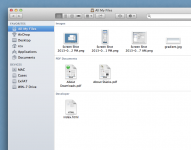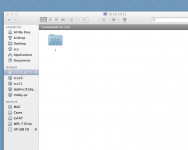I have a Mac Pro running OS X 10.8.4. It’s networked to a Win 7 machine. I can map the Mac to my Windows box and access files on the Mac from Windows. The machines connect through an unmanaged switch and employ 10-dot IPs. No router. They are in the same workgroup with the same user and password on each. Firewalls are disabled. I am an Admin on both units. So, why can’t I open, copy, delete, etc., any file that I try to access on the Win 7 machine from the Mac? For example, if I try to view a plain text file, Mac says that it cannot be opened. If I try to copy the file to the Mac desktop, Mac says that I don’t have permission (I do, at least in Windows). Everything is fine on my Windows machines network.
To map the PC from the Mac, I use Go\Connect to Server and enter smb://10.10.10.11/M, which is a shared volume. I log in as ccu, which has full control over all objects on M . From the Mac, I can open the PC’s folders and view their contents, but that’s as far as I can go. On the Mac, file sharing is enabled.
. From the Mac, I can open the PC’s folders and view their contents, but that’s as far as I can go. On the Mac, file sharing is enabled.
To map the PC from the Mac, I use Go\Connect to Server and enter smb://10.10.10.11/M, which is a shared volume. I log in as ccu, which has full control over all objects on M
 . From the Mac, I can open the PC’s folders and view their contents, but that’s as far as I can go. On the Mac, file sharing is enabled.
. From the Mac, I can open the PC’s folders and view their contents, but that’s as far as I can go. On the Mac, file sharing is enabled.