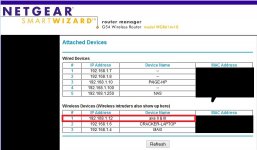- Joined
- Jan 12, 2011
- Messages
- 29
- Reaction score
- 0
- Points
- 1
- Location
- CA
- Your Mac's Specs
- Mac Book Pro (Intel Core 2 Duo: 2.4Ghz: 4GB Memory)
Hello All,
I have an issue with how my Mac is showing up on my router. My mac is showing up as Ake I & II in my router. At first I thought maybe my mac got compromised so I reloaded my system last night including erasing the drive. It is still showing up as the same thing. I have gone into network>advanced>wins and the netbios name is showing something else and I even tried to change that and save it. Any help on this is greatly appreciated.
Macbook Pro
OS X 10.8.4
I have an issue with how my Mac is showing up on my router. My mac is showing up as Ake I & II in my router. At first I thought maybe my mac got compromised so I reloaded my system last night including erasing the drive. It is still showing up as the same thing. I have gone into network>advanced>wins and the netbios name is showing something else and I even tried to change that and save it. Any help on this is greatly appreciated.
Macbook Pro
OS X 10.8.4