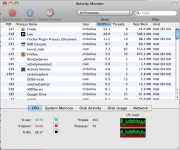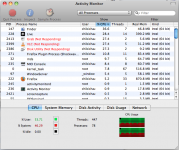- Joined
- May 15, 2013
- Messages
- 6
- Reaction score
- 0
- Points
- 1
Apologies in advance if this is a previously-answered question, I am having trouble thinking of the proper terminology to do a thorough search of past threads.
For the past couple of weeks, my MBP reaches a point where an attempt to open new processes fails and causes Activity Monitor to show a spike to 100% CPU. Near as I can tell, the CPU is not actually 100% utilized, since my already-running programs show no ill effects, and opening multiple programs shows all of the deadlocked programs to be running at the exact same percentage of CPU load, which often sums to well over 100%. (See attached screenshot)
In order to escape this state, I have to safely close all running files and hard restart by holding the power button. I've never been able to safely shut down once this starts happening. This can occur in as little as an hour of uptime.
I have repaired disk permissions for my system disk, and verified the disk.
I have a Windows install on the same machine that has been able to run for several days of uptime with no problems.
Please let me know if any other information will aid in a potential diagnosis. Sorry for the crappy phone picture!

For the past couple of weeks, my MBP reaches a point where an attempt to open new processes fails and causes Activity Monitor to show a spike to 100% CPU. Near as I can tell, the CPU is not actually 100% utilized, since my already-running programs show no ill effects, and opening multiple programs shows all of the deadlocked programs to be running at the exact same percentage of CPU load, which often sums to well over 100%. (See attached screenshot)
In order to escape this state, I have to safely close all running files and hard restart by holding the power button. I've never been able to safely shut down once this starts happening. This can occur in as little as an hour of uptime.
I have repaired disk permissions for my system disk, and verified the disk.
I have a Windows install on the same machine that has been able to run for several days of uptime with no problems.
Please let me know if any other information will aid in a potential diagnosis. Sorry for the crappy phone picture!