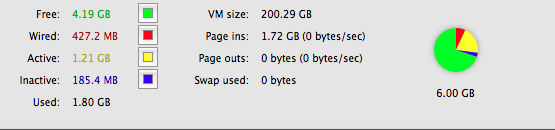I bought a 2009 20" imac a month or so ago and have terrible internet speeds with it for most of that time. I'd come to the conclusion that it was due to virgin medias new traffic management as I do download a lot of stuff however I've done a speed test on the main computer that's connected directly and that's getting 33mbps. I've also done a test on my brother's old crappy laptop and that's getting around 18mbps. I'm getting approx 1mbps.
I've no idea why this would be the case. On my old 2007 imac I had no issues with internet speed and was connecting in the same way. Any advice would be much appreciated
I've no idea why this would be the case. On my old 2007 imac I had no issues with internet speed and was connecting in the same way. Any advice would be much appreciated