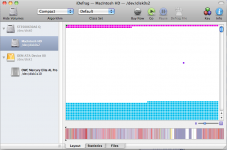While it could be, it's highly unlikely the issue is the CPU. A CPU going south really is pretty rare. I don't even look at that if I have a running computer.
After 4 years and with 25% free space - I'm going to "assume" since you're using Lightroom/Photoshop you've had much more data (pictures, etc) than that copied to and from the drive. I would guess the drive's free space is highly fragmented. I start noticing slow down due to free space fragmentation at 30-35% free space. I let 10.6 get down to 25% free "once" just as an experiment and the slow down was unbearable for me with a fragmented drive.
You can download the demo of iDefrag and run it to get a picture of the fragmentation of the free space.
Would be very willing to place a bet that your data is spread all across the drive from one end to the other.
Couple of ways to fix it - if the problem is this rather than a drive beginning to depart.
Create a clone with CarbonCopyCloner or SuperDuper!. Boot to the clone, make sure it's functioning properly and your stuff is there, then erase/format the internal and clone it back to your internal drive.
I've used SD! for this several times.
Another option if you have a Time Machine backup, is do a clean install and restore from your TM backup.
Best option imho, but it'll cost ya - iDefrag - yes, I felt the speed increase from iDefrag vs the clone was worth the price of admission. Have never yet tried restoring from my TM backups.
Probably still take Harry's advice and up the RAM since you're using Parallels.
There is no 3.06 GHz whose max is only 4 GB - the early '08 model max is 6 GB - the early '09 model can handle 8 GB - the late '09, 16 GB.
Apple is going to tell you the Apple line - and that is going to be the max Apple tested it with - not necessarily the max it can use.
Verify - everymac.com, Crucial or OWC.
edit:
everymac doesn't sell RAM, Crucial and OWC do and will guarantee the RAM to work in your machine.