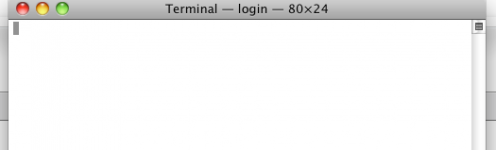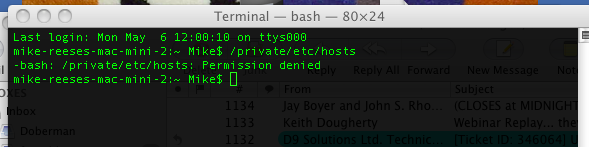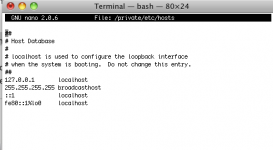I am trying to delete a line of text that points to the wrong website.
I have been going back and forth with my hosting provider.
They have been giving me instructions, but I continue to have a problem getting to the file that contains the text I need to delete,
When I entered the command they gave me in Terminal it asked for my password. I don’t use a password. I find that to use the suto command a non- password is not acceptable so I added a password and logged in using it.
Now when I start Terminal I get a blank page and no matter what I enter nothing happens when I hit return.
The command I’m to use is $ sudo nano /private/etc/hosts in order to open the hosts file.
I know nothing about Terminal.
Any suggestions?
Thanks,
Mike
I have been going back and forth with my hosting provider.
They have been giving me instructions, but I continue to have a problem getting to the file that contains the text I need to delete,
When I entered the command they gave me in Terminal it asked for my password. I don’t use a password. I find that to use the suto command a non- password is not acceptable so I added a password and logged in using it.
Now when I start Terminal I get a blank page and no matter what I enter nothing happens when I hit return.
The command I’m to use is $ sudo nano /private/etc/hosts in order to open the hosts file.
I know nothing about Terminal.
Any suggestions?
Thanks,
Mike